Microsoft Antispyware
4. Real-time Protection
Review Pages
Microsoft Antispyware - Page 4
We decided not to run a full scan at this time, and we eventually got the software's main screen. As you can see, the software is split into different work areas. There are the usual Menu Bar with File, Options, Tools and Help. Then there is the Scan, Real Time protection and Advanced Tools, and the main area where we can see info about our system's status, update the spyware definitions, etc...

Zooming in on the System Summary, we can see that when the mouse hovers over each action, we get additional options, information, help:
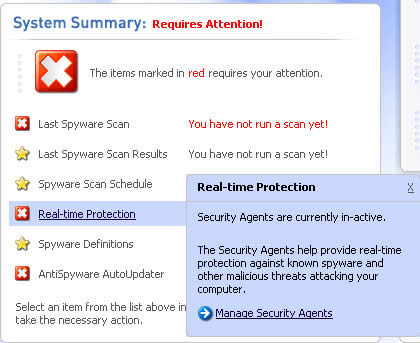
Clicking on the "About" option, brings up some pertinent information about the Microsoft AntiSpyware Beta1 release. As you will notice, the software has an exparation date around June of 2005, probably by that time, newer builds will have been released or else you might have to fork out some money to update your subscription...
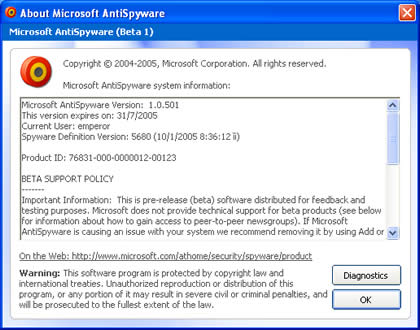
Review Pages





















