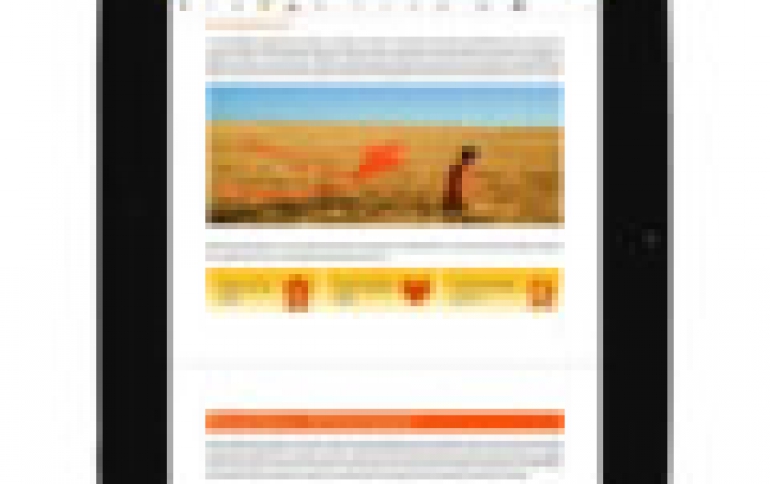
Microsoft Brings Office To iOS and Android Devices
Android tablet owners who long for more productivity are now able to download Microsoft's apps from the Google Play Store. Starting from of today, Word for Android tablet, Excel for Android tablet and PowerPoint for Android tablet are available in the Google Play store as free downloads. These apps join the OneNote for Android, as well. Microsoft also plans to support the Intel chipsets via a native implementation that will be available within a quarter.
However, unlike their Apple device counterparts, the Android apps won't run on all devices. Your tablet will have to have a 7-inch or larger display, be running version 4.4 (KitKat) of Android and have at least 1GB of RAM on board in order for the applications to work properly.
If you’re a consumer, just download the free apps from the Google Play store and then log in with your Microsoft Account to create files, print and perform day-to-day editing for free. To access more advanced features, sign up for an Office 365 subscription. If you are a business or organizational user, the Android tablet is now another device on which you can use Office, logging in with your Office 365 business credentials.
Also today, Microsoft announced anew Outlook for iOS and a preview version of our new Outlook for Android.
Now, with Outlook, you can manage your work and personal email on your phone and tablet – as efficiently as you do on your computer. Outlook also offers customizable swipes and actions. Beyond email, the new Outlook app offers integrated calendaring that makes scheduling a meeting or sharing your schedule a single tap away.
The new Outlook apps work with Office 365, Exchange, Outlook.com, Yahoo! Mail, Gmail and other major email services.
For Acompli users, Outlook will be a familiar experience, as Microsoft is developing the apps from this code base.
Microsoft also plans to release new, touch-friendly versions of its Office apps for Windows devices later this year when it releases the Windows 10 operating system.





















