
Microsoft Expands Hotmail Active Views
Microsoft expanded Hotmail's Active Views feature to include mail from LinkedIn, blogging service Posterous, Netflix, and deals site LivingSocial.
Active Views were introduced to Hotmail last year to allow links to Flickr, YouTube, and Hulu to be viewed without ever having to leave your inbox.
Active Views categorizes messages by sender and by content. For each type, the feature identifies the most common things people do when they receive the email, and brings this directly into the inbox. In some cases, the message ios automatically transformed. For example, a series of photo attachments may be turned into a slideshow. In other cases, the email sender or website may be allowed to bring their experience right into the inbox.
First, Microsoft focused on popular types of emails with photos, videos, documents, and shipping notifications (e.g. YouTube, Hulu, Flickr, FedEx). For those messages, Microsoft fetches the important content from other websites and lets users engage with it in an Active View that appears at the top of the message. This lets Microsoft take an email with a text URL for a shared video, and instead of just showing text, let users watch the video without having to leave their inbox.
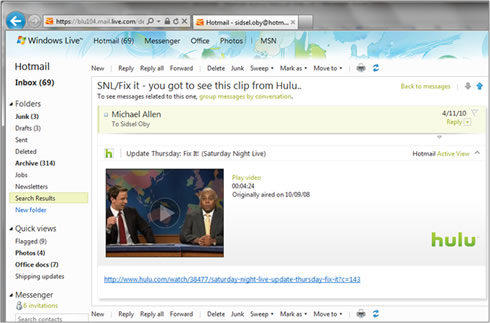
More and more services use email to let their members or customers know when something has happened, and most of these messages have a simple response ? accept the invitation, comment on the photo, rate the movie. Now those actions happen right in users' inbox, thanks to the work of Microsoft's partners like LinkedIn, Posterous, LivingSocial, and Netflix.
LinkedIn messages become an opportunity to take actions and connect with others without having to leave the inbox:
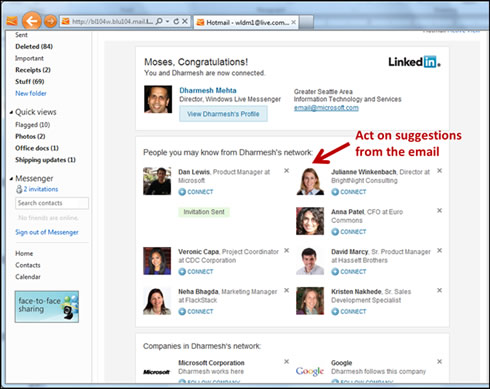
Posterous is also enabling inline commenting directly from an email, and the message is updated when users open it to always show the latest comments.
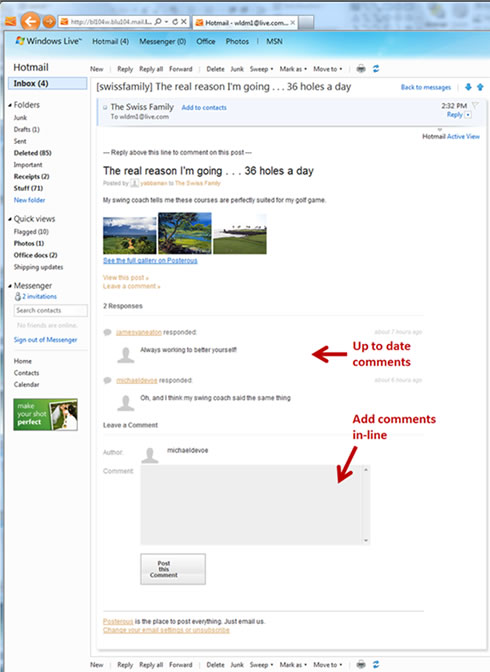
LivingSocial deals emails are turning into an opportunity to browse deals in real time, see how much time is remaining, and browse other deals:

Active Views categorizes messages by sender and by content. For each type, the feature identifies the most common things people do when they receive the email, and brings this directly into the inbox. In some cases, the message ios automatically transformed. For example, a series of photo attachments may be turned into a slideshow. In other cases, the email sender or website may be allowed to bring their experience right into the inbox.
First, Microsoft focused on popular types of emails with photos, videos, documents, and shipping notifications (e.g. YouTube, Hulu, Flickr, FedEx). For those messages, Microsoft fetches the important content from other websites and lets users engage with it in an Active View that appears at the top of the message. This lets Microsoft take an email with a text URL for a shared video, and instead of just showing text, let users watch the video without having to leave their inbox.
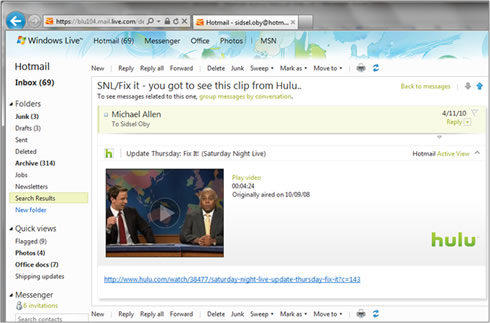
More and more services use email to let their members or customers know when something has happened, and most of these messages have a simple response ? accept the invitation, comment on the photo, rate the movie. Now those actions happen right in users' inbox, thanks to the work of Microsoft's partners like LinkedIn, Posterous, LivingSocial, and Netflix.
LinkedIn messages become an opportunity to take actions and connect with others without having to leave the inbox:
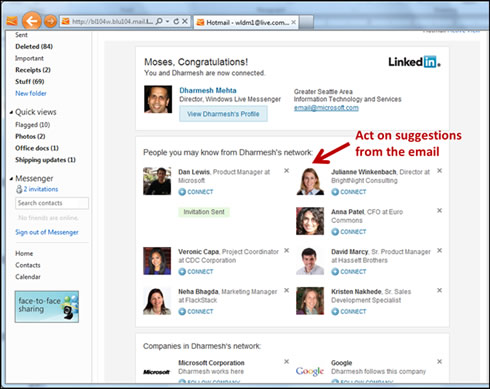
Posterous is also enabling inline commenting directly from an email, and the message is updated when users open it to always show the latest comments.
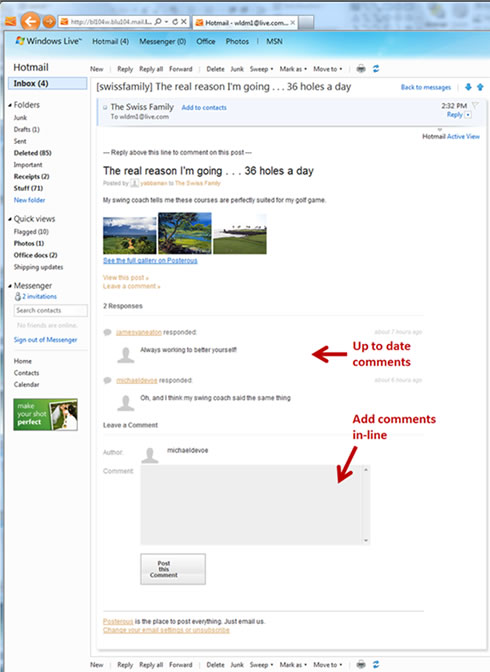
LivingSocial deals emails are turning into an opportunity to browse deals in real time, see how much time is remaining, and browse other deals:






















