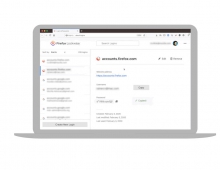Microsoft Releases HTML5 Extension for Windows Media Player Firefox Plug-in
The Interoperability Bridges and Labs Center, run by the
Microsoft Interoperability Strategy Group, has released an HTML5
Extension for Windows Media Player Firefox Plug-in.
The HTML5 Extension for Windows Media Player Firefox Plug-in is
an add-on that enables Firefox users to play H.264-encoded videos
on HTML5 pages by using the built-in capabilities found in
Windows 7. This Extension adds to the functionality of the
popular earlier Windows Media Player Plug-in for Firefox to
enable web pages that use the emerging HTML5 standard.
The add-on, which can be installed here/, requires Firefox 3.6 or latest Firefox 4.0 beta and Windows 7.
The Extension is based on a Firefox Add-on that parses HTML5 pages and replaces Video tags with a call to the Windows Media Player plug-in so that the content can be played in the browser. The Add-on replaces video tags only if the video formats specified in the tag are among those supported by Windows Media Player. Tags that contain other video formats are not touched.
In some cases Firefox might fail to play a video even if the Add-on is correctly installed because the page might be using a call to canPlayType to determine if the browser can play H.264 content. Typically the check is done either using createElement('video') or getElementsByTagName('video') and then call canPlayType('video'mp4'). In both cases the call will return empty string even if the Add-on is installed and the browser could play H.264 videos.
The current version of the Add-on still uses the Windows Media Player Plugin APIs to control video playback so there are some differences between the methods/properties defined in the emerging HTML5 standard and those available in the Windows Media Player plug-in.
Microsoft is working to see if a solution can be found for these problems.
The add-on, which can be installed here/, requires Firefox 3.6 or latest Firefox 4.0 beta and Windows 7.
The Extension is based on a Firefox Add-on that parses HTML5 pages and replaces Video tags with a call to the Windows Media Player plug-in so that the content can be played in the browser. The Add-on replaces video tags only if the video formats specified in the tag are among those supported by Windows Media Player. Tags that contain other video formats are not touched.
In some cases Firefox might fail to play a video even if the Add-on is correctly installed because the page might be using a call to canPlayType to determine if the browser can play H.264 content. Typically the check is done either using createElement('video') or getElementsByTagName('video') and then call canPlayType('video'mp4'). In both cases the call will return empty string even if the Add-on is installed and the browser could play H.264 videos.
The current version of the Add-on still uses the Windows Media Player Plugin APIs to control video playback so there are some differences between the methods/properties defined in the emerging HTML5 standard and those available in the Windows Media Player plug-in.
Microsoft is working to see if a solution can be found for these problems.