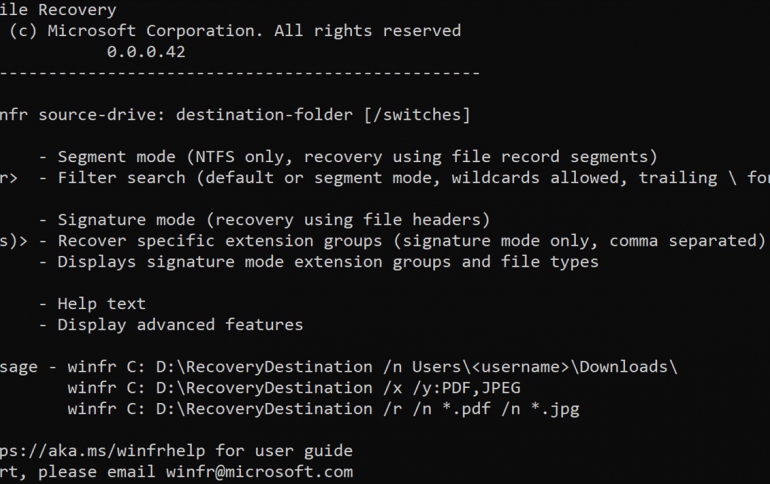
Microsoft releases Windows File Recovery tool
Microsoft outs a file recovery program for Windows 10. Windows File Recovery works on the command line (CMD) and is available in the Microsoft Store for version 2004, currently the latest, of the OS.
To date, users have relied on third-party applications to recover a file. Applications such as Recuva and Photorec are widely used for this. While these are third-party and Recuva has paid features, they do have GUIs.
If you can’t locate a lost file from your backup, then you can use Windows File Recovery, which is a command line app available from the Microsoft Store. Use this app to try to recover lost files that have been deleted from your local storage device (including internal drives, external drives, and USB devices) and can’t be restored from the Recycle Bin. Recovery on cloud storage and network file shares is not supported.
For more infromation visit Microsoft Website
Alternative you can also visit MiniTool.com website for updated information




















