Minix Neo Z83-4 Windows Mini PC review
6. Storage, HD Audio/Video tests
Review Pages
2. Package
3. Booting up, BIOS, Windows
4. CPU tests
5. GPU tests
6. Storage, HD Audio/Video tests
7. Final words
Storage Tests
The Minix Neo Z83-4 comes with a Samsung 32GB eMMC 5.0 storage device. Our tests showed an overall acceptable performance, slightly higher than what we would get if the system used a traditional HDD, but much lower a typical SSD:
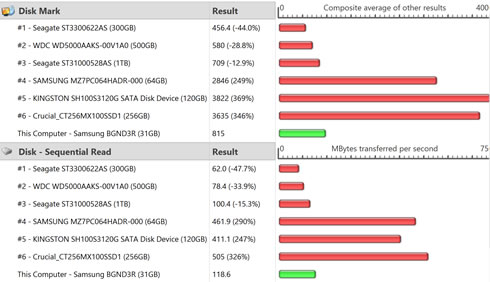




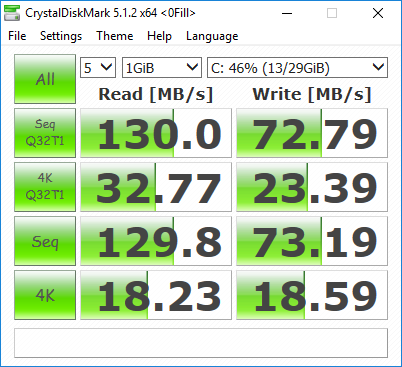
A/V Tests
The Minix Neo Z83-4 can be also potentially become the media center box of your living room.
The box offers two digital A/V ports to support two independent screens, using DisplayPort or HDMI. Both outputs support the Ultra HD / 4K resolution, Quick Sync Video and Clear Video HD technology. For all the Audio/Video Tests we used the following setup:
TV: Panasonic 55CMX710E (4K +3D capable) with the latest firmware installed
A/V Receiver: Yamaha RX-V775 (7.2 capable) with the latest firmware installed
Wifi Router: TP-Link VR200 (802ac,b,g,n) with the latest firmware installed
The HD graphics card supports full H.263, MPEG4, H.264, H.265 (HEVC), VP8, VP9, MVC, MPEG2, VC1, JPEG hardware decoding and HD Audio. We connected the device to a Yamaha RX-775 A/V receiver through an HDMI cable, and tested several l audio/video files available from KODI Wiki. We also used the latest K Lite Codec pack and the Kodi platform.
In order to get HD Audio, you need to make some settings first. At the Media Player Classic (part of the K Lite Codec) you need to set the external filters. In KODI, you have to set audio to the WASAPI HDMI of the TV Display, 5.1 channel and at the same time, you should enable all the corresponding modes of your A/V Receiver.
Audio HD Tests |
||
|---|---|---|
| HD Audio | K Lite Codec | Kodi 17.0 beta |
LPCM 5.1
|
PCM 2.0 at A/V Receiver | PCM Passthrough (5.1 at A/V Receiver) |
LPCM 7.1
|
||
AAC 5.1
|
||
AAC 7.1
|
||
Dolby AC3 5.1 |
Yes | Yes |
Dolby Digital
Plus 5.1 |
Yes | |
Dolby Digital
Plus 7.1 |
Yes (only 5.1) | |
Dolby True HD 5.1
|
Yes 5.1 at A/V Receiver | Yes (5.1 at A/V Receiver) |
Dolby True HD 7.1
|
||
Dolby True HD 7.1 Atmos
|
||
DTS-HD HRA 5.1 |
DTS 5.1 at A/V Receiver |
DTS 5.1 at A/V Receiver |
DTS-HD HRA 7.1 |
||
DTS-HD MA 5.1 |
DTS 5.1 at A/V Receiver | DTS 5.1 MSTR at A/V Receiver |
DTS-HD MA 7.1 |
||
DTS:X 7.1 |
||
As you see above, with KODI you will get HD-Audio passthrough up to 5.1 (DTS) and a perfect audio playback, while with Media Player Classic you only get PCM 2.0 with AAC/LPCM formats.
4K Tests x264 (AVC)
| Test Clips | K Lite Codec | Kodi 17.0 beta |
|---|---|---|
| 4K 10-bit H.264 video sample @ up to 160 Mbps | Jerky playback | jerky playback |
| 4K-HD.Club-2013-Taipei 101 Fireworks Trailer (AVC, High@L5.1, 29.970fps, 2 Channels AAC, 100mbps bitrate) | Yes | Yes |
| 4k_QHD_RoastDuck_30p (AVC, High@L5.1, 29.970fps, 2 Channels AAC) | Yes | Yes |
| big_buck_bunny_4k_H264_30fps (AVC, High@L5.1, 30 FPS, 2 Channels Mp3) | Yes | Yes |
big_buck_bunny_4k_H264_60fps |
Yes | Yes |
| Ducks Take Off [2160p a 243 Mbps] | Yes | Yes |
| linkin_park_ultra-hd (H264, 50-60fps) | Yes | Yes |
| NoiseRed-25fps-SlowMotion-120mbs (AVC, High@L5.1, variable FPS) | Yes | Yes |
| Ducks Take Off [2160p a 243 Mbps] | Yes | Yes |
Sony_Alpha_7R_II_video-test-4K (H264, up to 30fps) |
Yes | Yes |
| Snow Monkeys in Japan 5K Retina 60p (Ultra HD) (2160p 30fps) | Yes | Yes |
| BluRay 1080p AVC DTS-HD MA 7.1 x264 file (AVC, High@L4.1, 6 000 Kbps, DTS-HD MA 8 Channels) | Yes | Yes |
| [1080p][16_REF_L5.1][FLAC_5.1]Suzumiya Haruhi no Shoushitsu BD OP | Yes | Yes |
The HD Graphics engine can playback most of the H264 encoded files. But note that using 10bit files will result in interrupted playback, even with low-bitrate files.
4K Tests x265 (HEVC - 8 Bit)
| Test Clips | K Lite Codec | Kodi 17.0 |
|---|---|---|
Astra-11112_H_22000-Fashion TV UHD Demo 42.6 Mbps bitrate (8Bit HEVC) |
Yes | Yes |
| Beauty_3840x2160_120fps_420_8bit_HEVC_MP4 | Yes | Yes |
| DivX-HEVC-UHD-4k_QHD_RoastDuck_30p | Yes | Yes |
Fifa_WorldCup2014_Uruguay-Colombia (8Bit HEVC) |
Yes | Yes |
| Hispasat-10730_V_30000-Hispasat 4K HEVC 65.3 Mbps bitrate (8Bit HEVC) | Yes | Yes |
| Sintel_4k_27qp_24fps_1aud_9subs (8Bit HEVC) | Yes | Yes |
| LG Demo DolbyVision Comparison | Yes | Yes |
The system also showed a great compatibility with the H265 videos we tried, and had no problems with all the 8bit files. However, due to a limitation of the Intel HD Graphics engine, the Minix Neo Z83-4 cannot playback 10bit or 4K VP9 videos properly.
Overall we are pleased with the performance of the Minix Neo Z83-4 and combined with the Kodi 17.0, it will give you hours of entertainment
Review Pages
2. Package
3. Booting up, BIOS, Windows
4. CPU tests
5. GPU tests
6. Storage, HD Audio/Video tests
7. Final words
















