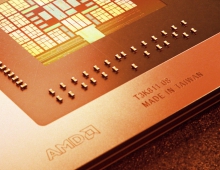Minix Neo Z83-4U Ubuntu Edition Mini PC TV Box review
3. Booting up
Review Pages
The Minix Neo Z83-4U comes with Ubuntu 18.04.1 LT edition pre-installed. Let's have a look at the BIOS settings, which can be easily accessed by pressing the DEL key during the system's boot.
The TV box uses the familiar and user-friendly AMI BIOS and came with BIOS version 1.11. Below you see the main sections of the BIOS settings:










Following the first boot, you will be asked to enter a passeord in order to log into the system. Although the password wasn't known, a simple ' 123456' guess worked.. Of course, you may want to change it later:


Just type 123456




Below you see the system's basic properties under the "About" section:

Several updates were available following the system's first boot (update to 18.04.2)

The system's storage is divided in three sections. The 4.2MB "Android" partition, the 537MB Fat partition and the 62GB main system partition.

We decied to compare the Neo Z83-4 and the new Neo Z83-4U devices with Windows 10 installed in both systems. With the 64GB internal storage available on the Neo Z83-4U, you can dual boot Windows/Ubuntu. Windows 7 is nott supported due to drivers limitation.
Minix offers both Windows10 and Ubuntu images at their forum.
Windows 10, due to a different file system (NTFS vs ext4), regognized "only" 58.2GB of free storage. We performed the required formatting and created partitions in order to continue with the instalation of the OSes.

Review Pages