Nero DVD-Video Guide
4. Step3
“Nero Burning Rom DVD-Video”
This is an option for those who have more than one recorder in
their computer. You can select the recording drive you want to use each time.
There is the possibility that Nero recognizes by default your CD recorder and
you want to use your DVD recorder. So we open the Recorder from the main bar
and as it is obvious we choose the "Choose Recorder "option(otherwise
you can press the ![]() icon).
icon).
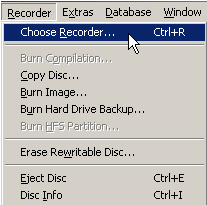
Here is the screen that you will see. In my Pc i had only one recorder so i don't need this option. But if you have more than one you should select which you wish to use by pressing on it. After press the OK button.














