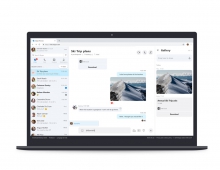New Skype Virus Confirmed
Symantec and F-Secure have bot confirm the existance of a new worm that is affecting users of Skype for Windows.
The worm is called "w32/Ramex.A". Users whose computers are infected with this virus will send a chat message to other Skype users asking them to click on a web link that can infect the computer of the person who receives the message.
The worm is also known as "WORM_SKIPI.A [Trend]," and "W32/Pykse.worm.b" [McAfee].
After being run the worm displays an image, usually "Soap Bubbles". This image is a part of the Windows OS (wallpaper), according to F-Secure. The worm then installs itself to the system and creates several startup keys for itself in the Registry. When active, the worm sends messages to all Skype Contacts of the infected computer's user.
Messages usually contain a short text and a URL pointing to the worm's file. The worm also modifies the Windows HOSTS file in order to block access to anti-virus vendor sites. As a part of the payload, the worm terminates processes belonging to anti-virus software. The worm also copies itself to all available removable drives with the name of "game.exe".
There are two ways to get rid of the worm: the normal way and the techhead way. Most users should not attempt to edit their computers registry manually. For most people, downloading and/or updating their anti-virus software, and scanning their computer to detect and remove the worm, is the way to go.
Expert users and only expert users who know what theyre doing can also remove the worm manually.
- Restart the PC in safe mode
- Run regedit
- Go to HKLM/software/microsoft/windows/currentversion/runonce find entry with mshtmldat32.exe. Delete this entry.
- Go to Windows\System32 directory and delete following files: wndrivs32.exe, mshtmldat32.exe, winlgcvers.exe, sdrivew32.exe
- Go to windows/system32/drivers/etc
- Find file hosts
- Open it with notepad, ctrl+a and delete all entries (this will resume your antivirus updates), save, close.
- Restart the PC.
The worm is also known as "WORM_SKIPI.A [Trend]," and "W32/Pykse.worm.b" [McAfee].
After being run the worm displays an image, usually "Soap Bubbles". This image is a part of the Windows OS (wallpaper), according to F-Secure. The worm then installs itself to the system and creates several startup keys for itself in the Registry. When active, the worm sends messages to all Skype Contacts of the infected computer's user.
Messages usually contain a short text and a URL pointing to the worm's file. The worm also modifies the Windows HOSTS file in order to block access to anti-virus vendor sites. As a part of the payload, the worm terminates processes belonging to anti-virus software. The worm also copies itself to all available removable drives with the name of "game.exe".
There are two ways to get rid of the worm: the normal way and the techhead way. Most users should not attempt to edit their computers registry manually. For most people, downloading and/or updating their anti-virus software, and scanning their computer to detect and remove the worm, is the way to go.
Expert users and only expert users who know what theyre doing can also remove the worm manually.
- Restart the PC in safe mode
- Run regedit
- Go to HKLM/software/microsoft/windows/currentversion/runonce find entry with mshtmldat32.exe. Delete this entry.
- Go to Windows\System32 directory and delete following files: wndrivs32.exe, mshtmldat32.exe, winlgcvers.exe, sdrivew32.exe
- Go to windows/system32/drivers/etc
- Find file hosts
- Open it with notepad, ctrl+a and delete all entries (this will resume your antivirus updates), save, close.
- Restart the PC.