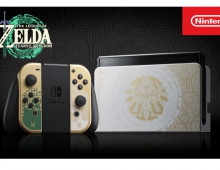Nintendo Switch Update Available Now
Nintendo has released the version 3.0.0 software update for the Nintendo Switch video game console, adding some useful features.
Improvements in Version 3.0.0
Added the following system functionality
- Register a channel to receive News for specific games
- To register, head to News > Find Channels
- Add friends from your Nintendo 3DS and Wii U Friend Lists
- To add friends, head to your My Page on the top left of the Home Menu > Friend Suggestions
- Receive notifications when your Friends go online
- To turn this ON/OFF, head to System Settings > Notifications > Friend Notifications
- Find paired controllers within communication range by activating the vibration feature
- To search, head to Controllers > Find Controllers
- Change the user icon order on the Home Menu
- To change order, head to System Settings > Users > Change Order
- Select from 6 new Splatoon 2 characters for user icon
- To edit your user icon, head to your My Page on the top left of the Home Menu > Profile
- Change the system volume from the Quick Settings
- To access Quick Settings, hold down the HOME Button
- Lower the maximum volume for headphone or speakers connected to the audio jack
- To lower the max headphone volume, head to System Settings > System > Lower Max Headphone Volume
- To lower the max headphone volume, head to System Settings > System > Lower Max Headphone Volume
- Change display colors to Invert Colors or Grayscale
- To use this feature, head to System Settings > System > Change Display Colors
- Use the Nintendo Switch Pro Controller via wired communication by connecting the USB charging cable
- To enable, head to System Settings > Controllers and Sensors > Pro Controller Wired Communication
- Update connected controllers
- To update, head to System Settings > Controllers and Sensors > Update Controllers
- Added a feature that suggests deletion of software data if there is insufficient space when downloading other software
- To use this feature, head to System Settings > Data Management > Quick Archive
- To use this feature, head to System Settings > Data Management > Quick Archive
General system stability improvements to enhance the user's experience, including:
- Resolved an issue that caused game software updates to fail and prevented the software from starting
- Improvements to prevent unintended HDMI input change with certain TVs while the console is docked in Sleep Mode
If your Nintendo Switch is connected to the internet, your console will download the update automatically. Once the download is complete, you'll be asked if you'd like to install the update. Be sure to save any game progress before you continue. When you're ready to install the update, choose "update" to install. Your console will restart to complete the update.
You can also verify your current menu version and manually start the update from the System Settings menu if necessary.