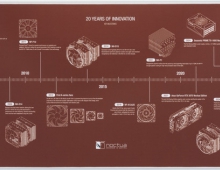Noctua NH-P1 passive CPU cooler
5. Testing Methodology
Review Pages
Noctua has gathered several tips before starting building a fully passive system, we list some of them we found very basic and interesting, more are listed at the full article:
1. Building a passively cooled system is not as straightforward as building a regular system. For optimal results, components must be selected more carefully, and certain principles should be respected.
2. High CPU temperatures are inevitable: in order to passively cool CPUs that put out 80W or more, they have to be allowed to run at or very near their thermal limits (90/95°C for current AMD Ryzen, 100/115°C for current Intel CPUs). Modern CPUs throttle automatically to prevent overheating, so doing this is perfectly fine, fully compliant with the manufacturer’s specifications and there is no risk of damaging the CPU. If you want to make the most of your passive setup, you should not mind your CPU running at its thermal limit under full load conditions.
3. Consider adding an extra fan to the case or to the cooler. The NF-A12x25 LS-PWM can stop at 0% PWM, it can easily be set up for semi-passive operation so that it will only spin up when necessary.
4. Passive cooling works best with mixed, non-continuous workloads that don’t stress the heatsink all the time but give it some time to cool off in between. By contrast, it is less ideal for applications that produce 100% CPU load for longer periods of time such as rendering or video encoding. For example, with many CPUs, the NH-P1 can easily handle intermittent turbo spikes but may struggle with continuous loads at comparably low frequencies.
5. Choose a case with good natural convection. Alternatively, the cooler can be used on a benchtable or other open setups as well as in cases with fans
6. Choose a higher-end motherboard which features a capable VRM design and good VRM cooling (heatsinks, potentially a cooling backplate). As there will be no airflow from the CPU cooler, lower-end motherboards without capable heatsinks on the VRM can cause problems (i.e., the VRMs may overheat and run into thermal throttling even though the CPU is still operating at reasonable temperatures).
7. Avoid tightly packed ITX or Micro-ATX motherboards, use ATX size boards whenever possible.
8. If you would like to use a dedicated GPU, select a motherboard that has as much space as possible between the CPU and the top PCIe x16 slot, or, preferably, one where the second slot is connected to the CPU with at least x8 bandwidth.. This will enable you to install the card in the lower slot so that it doesn’t block natural convection as much. Keep in mind that the extra heat output from a dedicated GPU will increase CPU temperatures.
9. Go for high quality fanless units whenever possible. While it is also possible to use overspecified semi-passive power supplies (e.g. 850W when 350W are required), this is definitely only recommended in cases with dedicated compartments for the power supply, because due to the higher case temperatures of passive builds, semi-passive power supplies will start their fans much more frequently.
In order to test the cpu cooler we used an open air testbed with the following configuration:
- CPU: AMD Ryzen 5 5600X
- CPU Vcore for all tests: 1.100V
- Memory Voltage: 1.35V
- Thermal compound: Noctua NH-H2
- Case: bequiet! Silent Base 802
- Motherboard: Asus X570 E-Gaming with 3801 BIOS
- Memory: 2x16GB G.skill Trident Z RGB CL14
- PSU: be quiet! Straight Power 11 650Watt
- HDD: Crucial MX500 SSD
- VGA: Asus 1060 6GB Dual
- Operating system: Windows 10 x64 with all the latest updates installed
- Software: AIDA64 / Prime95 / HWInfo / PCMark10 / UL Procyon (Latest builds)
- RPM speed controllable via SmartFan BIOS + Asus Xpert4 software
- Ambient room temperature ~ 25 Celsius (with AC climate control)
- Noise/Temperature measurements: Precision Gold N09AQ Envirometer Meter
Due to the nature of the CPU cooler and its purpose we chosen a different path for this test. We had the idea to test many different scenarios, in start full passive with front and back case open for good ventilation, then with the extra 120mm fan and in the end inside the case fully closed with stock case fans.
More-over we run various scenarios, since we run not only stability software (like AIDA64 or Prime95) but also PCMark/UL Procyon synthetic benchmarks to notice how the CPU cooler will behave with various different tasks (Gaming, Photo/Video Editing, etc.).
Noctua comments: "...Stress testing software such as Prime95 causes unrealistically high heat loads. When using software such as Prime95 for stress testing, keep in mind that even CPU-intensive, real-world applications like rendering tools may not create as much constant heat output, so the NH-P1 will typically be able to achieve higher sustained CPU frequencies using real-world applications. Also don’t limit the CPU to the maximum heat load that the cooler can handle continuously: modern CPUs use their turbo modes when thermals allow and scale back automatically when they get too hot. This means that as long as there are periods of lower load where the heatsink can cool off a bit, it will be able to sustain short turbo spikes where the CPU puts out more heat than the cooler would be able to dissipate continuously. We recommend letting the CPU scale automatically rather than setting a maximum TDP value in the UEFI BIOS as this will provide superior CPU performance with typical, non-continuous workloads..."
In all cases we left the cooler to cool down before running the next test. We also set the same Vcore for all tests to have a comparison level since if you leave at Auto, the motherboard tends to give system more juice and hence produces more heat. Lastly, with HWInfo we measured various temperatures/information that will be presented below for you to see what this Passive CPU cooler can deliver.
Below is the reported Noctua NF-A12x25 LS-PWM fan rotating curve, as was detected from the Asus Xpert4 software, we used this scenario in our test when the fan was attached to the cpu cooler, of course you can further fine tune it for better results according to your acoustics:

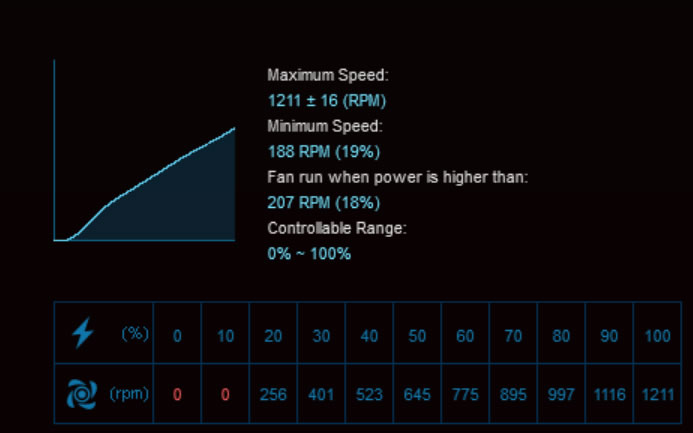
Review Pages