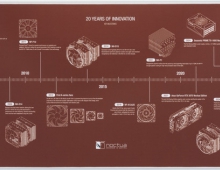Noctua NH-P1 passive CPU cooler
3. Installation process
Review Pages
Installing the CPU cooler requires several steps. The retail box includes all the needed information in order to install the CPU cooler either with Intel or AMD platform. For our tests we used the AMD Ryzen 5600X, so we had to unpack the AMD labeled plastic sleeve. There are two mounting bars and four (4) plastic spacers with long screws to attach to the motherboard backplate.
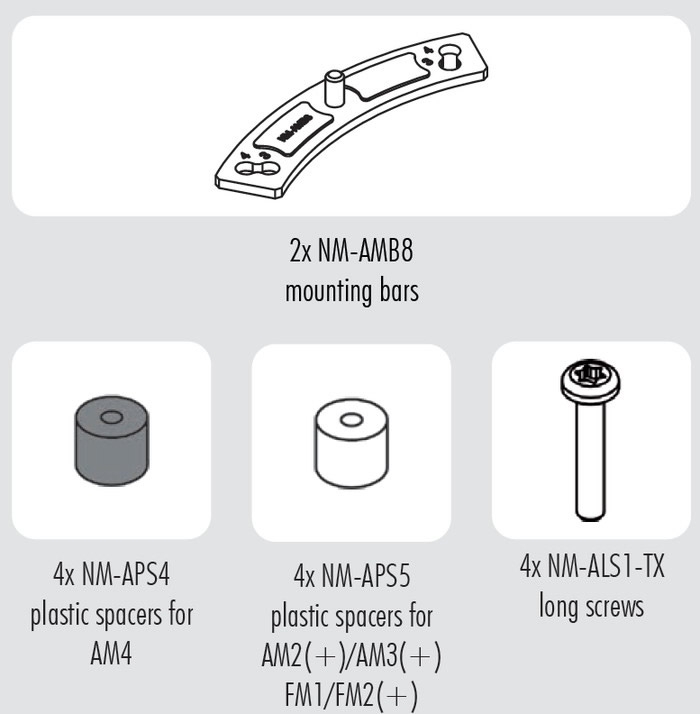
Installation is not difficult; at the end you have to add the included thermal compound and secure the CPU cooler to the already pre-installed base brackets.
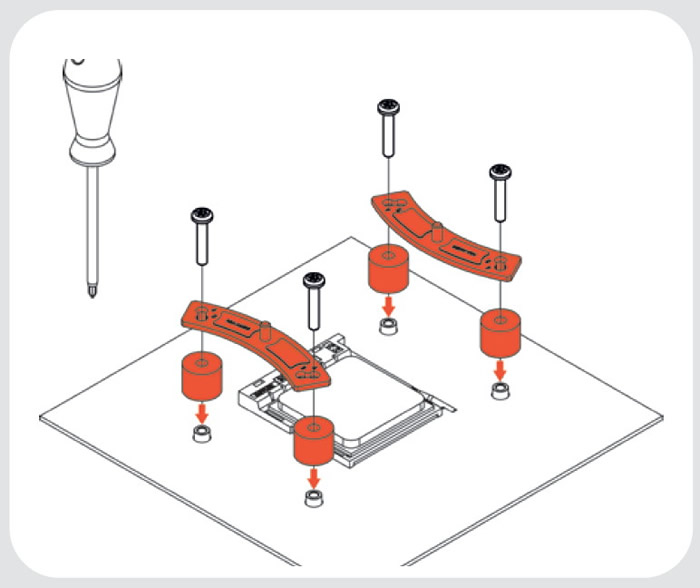
Below you can see the mounting brackets installed at the motherboard.

The included long screw is needed to secure the NH-P1 passive cooler to the motherboard.


Due to the design, there is enough distance from memory modules
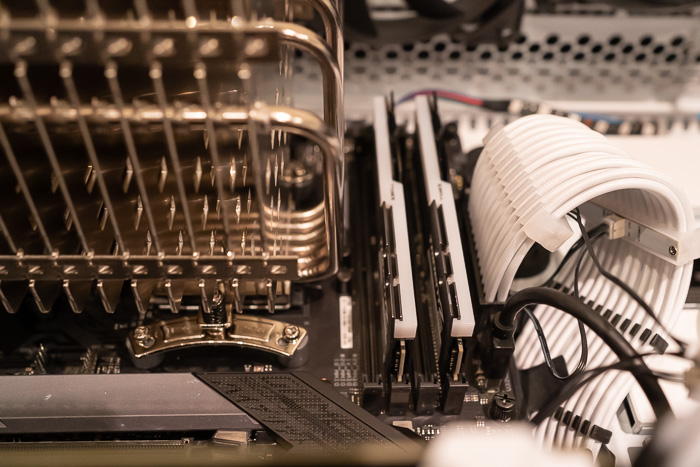

Depending the case, you can have plenty of room around the CPU or not...

In our case we removed all top fans from the case to have plenty of space and secure the afterwards Noctua NF-A12x25 LS-PWM fan.
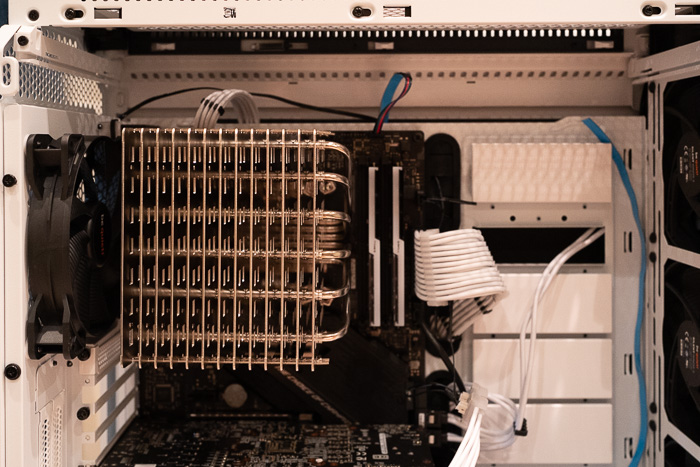
Review Pages