NVME SSD Air Coolers
3. Tests - Conclusion
To test the NVME coolers, we used a stock Crucial T700 NVME SSD as a baseline, since even the stock passive cooler shows increased temperatures over constant reading/writing tasks. We measured working temperatures and afterward, we removed the stock cooler and we used the Graugear NVME SSD cooler and then the M2-Three cooler with two modes (one with a stock fan and one passive). Note that in all cases we moved the graphics card not close to the NVME SSD, for results not affected by the lack of space between the NVME and the graphics card.
We used a test system driven by AMD Ryzen 9 7950X, installed at a be quiet! Dark Base Pro 901 PC case, with stock 2x140 be quiet! Silent Wings 4 PWM case fans and the Noctua NH-U12A Chromax.Black + 2x120mm Stock Noctua fans as CPU cooler at an Asus ProArt X670E-CREATOR WIFI motherboard. The installed memory was 2x16GB AddLink Spider X5 DDR5-6000MHz (EXPO Profile), the PSU came from be quiet! Dark Pro 13 1300Watt, while the main storage Windows 11 setup is at Samsung 980Pro 1TB and the used VGA card is from MSI GeForce RTX 4090 SUPRIM X 24G.
We run a continued series of benchmarking tests for stretching the Crucial T700 NVME SSD and measured working temperatures with the HWInfo64 software. We were most interested in idle and max temperatures. We left the NVME fans working at AUTO since most users will do the same.

The test results showed that both aftermarket coolers performed very well. The Grauger cooler, even with its small 25mm fan that spins up to 8500rpm does manage to lower both the idle and working temperature of the Crucial T700 from 81 Celsius down to 69 Celsius (max measured temperature). Its compact dimensions will work very well even in the most demanding spaces. On the other hand, the M2-Three cooler, is another level, since it's much beefier, and hence has a bigger volume and stock fan size to dispass heat. The M2-Three cooler seems to work very well even when it's passive since it performed better than the Grauger NVME SSD Cooler, and when you also attach the 60mm fan will further lower max temperatures to around 56 Celsius.
While working temperatures are a very good indication, can you get better performance by changing the stock passive cooler of the Crucial T700 NVME SSD product? For that purpose, we used PCMark10 Storage Test and we run the same test with all different NVME SSD coolers. The end results were at least interesting...
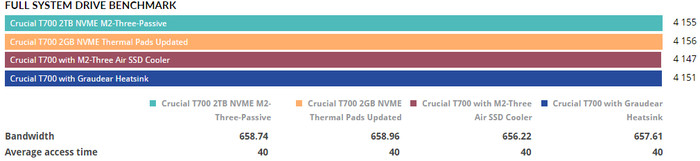
Users shouldn't expect different performance gains when using different NVME SSD coolers, provided that the Crucial T700 is left to cool down between benchmark runs. Since PCMark10 emulates normal working loads, this was possible so no thermal slowdown was noticed, however, if you perform continue reads/writes at your SSD at some point you will get eventually a thermal slowdown, if the SSD gets above 80 Celsius.
Overall we found this test to be very informative, hence it shows that aftermarket NVME SSD coolers can improve the working temperatures, especially of the PCIe Gen5 drives that due to their high reading/writing speeds, tend to introduce a lot of produced heat. Crucial as other manufacturers have to make some compromises since big coolers won't work with most systems, and already sells the T700 series without any heatsink installed, so users can use their own solutions. There might be also other products at the market we haven't yet tested, but you should get an overall idea of what you can expect, the bigger the cooler the lower the temperatures would be.
If we had to choose between both tested Grauger g-m2hp04-f and the M2-Three NVME SSD coolers, we would go for the M2-Three, since it has 10 less Euro and can support both passive and air-cooled setups for ultimate performance, according to your system preferences. Of course, if size is an issue the Grauger NVME SSD cooler will also do the job very well.





















