PleXWriter PX-W1610A CD-RW
1. Installation
Review Pages
- Introduction:
 The
previous year (2000) has been a great one for Plextor. They managed to introduce
high quality products (like the PX-W1210A/S), but in November 2000 they lost
the title of the maker of the fastest recorder in the planet. Yamaha made the
big surprise when they introduced the 2100x series, which supported 16x writing
(even partial) and up to 40x reading speed. Other manufacturers (such as TDK)
shipped *real* 16x writers two months later (January 2001). Plextor fans started
worrying since Plextor didn't seem to react to the increased competition and
seemed to stay back in the writing race. Finally Plextor announced in January
2001 that they would ship PX-W1610A in Feb 2001. Many users waited to upgrade
their recorder after the shipping of Plextor PX-W1610A, but many others did
not and chose either Yamaha 2100x or TDK CyClone 161040. Who has done the right
selection and who didn't? Let's find out!
The
previous year (2000) has been a great one for Plextor. They managed to introduce
high quality products (like the PX-W1210A/S), but in November 2000 they lost
the title of the maker of the fastest recorder in the planet. Yamaha made the
big surprise when they introduced the 2100x series, which supported 16x writing
(even partial) and up to 40x reading speed. Other manufacturers (such as TDK)
shipped *real* 16x writers two months later (January 2001). Plextor fans started
worrying since Plextor didn't seem to react to the increased competition and
seemed to stay back in the writing race. Finally Plextor announced in January
2001 that they would ship PX-W1610A in Feb 2001. Many users waited to upgrade
their recorder after the shipping of Plextor PX-W1610A, but many others did
not and chose either Yamaha 2100x or TDK CyClone 161040. Who has done the right
selection and who didn't? Let's find out!
- Package:
 The
retail version that arrived at our offices included:
The
retail version that arrived at our offices included:
1) The drive (PX-W1610A)
2) The electronic pdf manual
3) The RMA request form, registration card
4) A quick installation guide
5) 2 blank CDs (one recordable and one HS RW erasable)
6) An IDE cable, an audio cable and screws
7) WinOnCD Version v3.8.650-D as the main recording software, Adaptec DirectCD
v5.0 for packet writing use (supports both Win9x and Win2k OS) and finally the
known "PlexTools" v1.08. The retail package for the USA users will
be somewhat different, since it includes Ez CD Creator 4.x and Plextor Manager
2000 as the recording software.
There is a change from the past especially in the manual, which is now not printed but supplied as a pdf document. However, we couldn't help noticing that the European Plextor manual is still poor compared to what Yamaha and TDK ship with their drives. You can also try to download the USA version PX-W1610A manual that seems better than the supplied one! The included CDR media was branded Plextor, but the real manufacturer is Ricoh. Last, the HS-RW media comes from Mitsubishi (as introduced in the PX-W1210S series).
The front of the PleXWriter PX-W1610A is the same as introduced in the PX-W1210A. The drive contains the "16/10/40", "BPRec" and the "High Speed" logos and with a quick look gives users an idea about the drive capabilities. The PleXWriter PX-W1610A also contains a new technology called "Powerec" - Plextor Optimized writing Error Reduction Control: "...Plexwriter 16/10/40 in addition to the OPC, distinguishes the manufacturer name & the type name & the characteristic of the media automatically, it records at laser power and the speed which are optimum to that disk. That ensures that the speed which will be written is the highest possible and error-free.."

In the back of the drive, you will notice something interesting: The addition of an "extra fan" that both the Yamaha 2100x and the TDK CyClone 161040 don't support. This feature is needed to keep the drive cool when it used at high temperature environment or writing up to 16x. The Sanyo/TDK drives have many holes to keep the temperature down, which the PX-W1610A doesn't. Also, notice the two left pins, which are not used - only for factory use. You will understand why later!

- Installation:
 Installing
IDE CDR-W drives is very simple. Just select if the drive will be master or
slave and fire up the power! We simply installed the drive as master in the
Secondary IDE bus. During boot-up, the BIOS identified the drive as Plextor
CD-R PX-W1610A and after disabling "Auto-insert notification" we rebooted.
The supplied drive was manufactured in January 2001 (TLA #0000) and the onboard
firmware revision was version 1.00.
Installing
IDE CDR-W drives is very simple. Just select if the drive will be master or
slave and fire up the power! We simply installed the drive as master in the
Secondary IDE bus. During boot-up, the BIOS identified the drive as Plextor
CD-R PX-W1610A and after disabling "Auto-insert notification" we rebooted.
The supplied drive was manufactured in January 2001 (TLA #0000) and the onboard
firmware revision was version 1.00.
 We
used for our tests mostly Nero 5.0.3.9 and Ahead InCD v1.79. Novice users will
find the bulked WinOnCD/DirectCD and PlexTools easy to use so it is recommended
to install them. The drive worked in "PIO Mode 4" as the VIA IDE tool
reported (check right picture). Many users had reported that if you jumper
the two left pins of the previous PX-W1210A model the drive would work at UDMA
2 (ATA33) mode! Since the new drive also included those two pins we also tried
and guess what: It worked!
We
used for our tests mostly Nero 5.0.3.9 and Ahead InCD v1.79. Novice users will
find the bulked WinOnCD/DirectCD and PlexTools easy to use so it is recommended
to install them. The drive worked in "PIO Mode 4" as the VIA IDE tool
reported (check right picture). Many users had reported that if you jumper
the two left pins of the previous PX-W1210A model the drive would work at UDMA
2 (ATA33) mode! Since the new drive also included those two pins we also tried
and guess what: It worked!
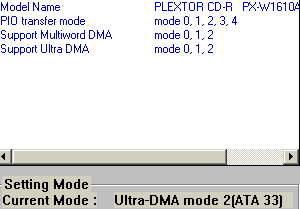 After
we jumper those 2 left pins the PX-W1610A also worked in Ultra-DMA mode. What
this mean for you? Our tests shown: 1) Low increase of the reading performance
(not noticeable) and 2) High decrease in the CPU usage - up to 36%! Keep in
mind that this mode is not supported officially from Plextor (not so
sure about this after all-read below) so if you decide to use it would be at
your own risk. Our tests however didn't show any weird behaviour after the "jumper-hack"
:)
After
we jumper those 2 left pins the PX-W1610A also worked in Ultra-DMA mode. What
this mean for you? Our tests shown: 1) Low increase of the reading performance
(not noticeable) and 2) High decrease in the CPU usage - up to 36%! Keep in
mind that this mode is not supported officially from Plextor (not so
sure about this after all-read below) so if you decide to use it would be at
your own risk. Our tests however didn't show any weird behaviour after the "jumper-hack"
:)
Continuing our UDMA 2 quest we discovered that:
1) The Plextor
USA site reports that the drive can work at both PIO Mode4 and DMA2 and
suggests that you enable the DMA from the BIOS "..ATAPI interface: DMA
should be set to ON in operating system. IDE controller must be set to PIO Mode
4 or DMA Mode 2..." However misses to report how enable UDMA 2 for the
drive in the first place :)
2) On the other hand the Plextor
Europe site reports only "...ATAPI Interface (PIO Mode-4)..."
in the specification page. Confused? We are, too!
Test Machine:
WinMe OS
Soyo 7VCA
Celeron II 566 over clocked to 850 MHz
128MB SDRAM PC 133
WD 18GB UDMA 66
Quantum Fireball EX 6.4GB
SCSI card: DAWI 2975 - PCI (ULTRA)
ATI AIW 128
PleXWriter PX-W1610A firmware v1.00 (TLA #0000)
Sanyo CRD-BP1400P firmware v5.29
Yamaha CRW2100E firmware v1.0h
TDK CyClone 161040 firmware v5.29
Review Pages













