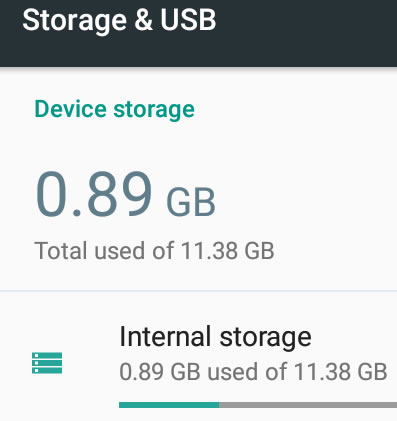RikoMagic MK22 Android Media Player review
3. First boot
After having connected all the cables and accessories including a hard drive, we are ready to boot the device. It came alive in about 40 sec and the main launcher is what you see below. The Rikomagic MK22 has a straightforward GUI, and it is based on the Android 6.0.1 OS.

By pressing the "+" icon you can add shortcuts to the installed apps. Many apps are already installed, as you see below:
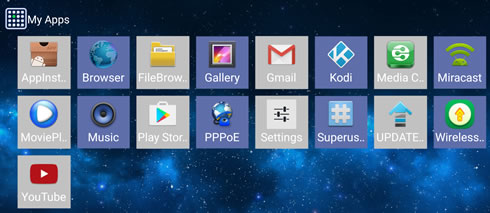
The built-in File Manager doens't support network folders:
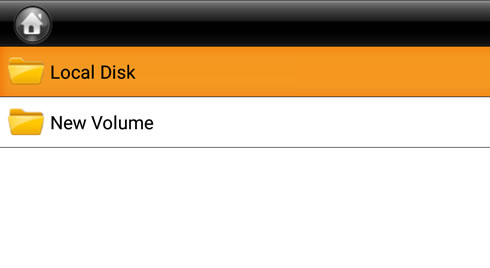
Under settings you can access various sub-options:
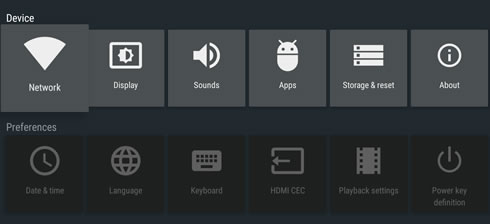
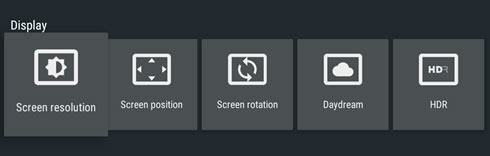


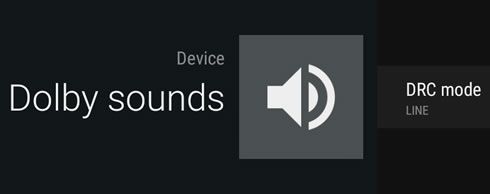

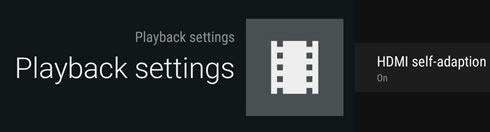

You can also enter Android Marshmallow settings and access all usual options:

A single unified 11.38GB partition is used for both apps and storage from the 16GB eMMC flash, and the system runs Android 6.0.1 on top of Linux kernel 3.14.29. The firmware is rooted. The pre-installed apps occupy 0.89GB of the avilable user storage: