RikoMagic V5 Android Media Player review
2. Closer look, firmware update
Review Pages
2. Closer look, firmware update
3. User interface
4. KODI
5. Audio and video playback tests
6. Summary
The device is made out of environmentally friendly ABS and although it could fit into your pocket, it is a bit larger that we could expect for the category.
You can directly plug it into your TVs HDMI port - an HDMI connector is found on teh edge of the V5 - or use the included HDMI extender cable.

A backlighted USB OTG port, a microSD jack and the reset pinhole (useful for performing firmware update) are placed on the side of the device:

The 1Gbit LAN, USB2.0 input and the power jack are found on the other edge of the device:


The Rikomagic V5 came with 4.0.4 firmware installed. We tested the latest available firmware, which improved the data throughput perfrormance of the device.
The firmware upgrade procedure is straightforward and easy. The official MK902II Android 5.1 FW_170808 software update package includes all the essential firmware files along with information about the upgrade procedure. Rikomagic has also released the V5 Android 5.1 FW_170626 firmware but we chose to install the MRK902II, which is the latest one. Just follow the update instructions and wait a bit for the proceedure to finish. Have in mind that upgrading the firmware will erase all the data on the V5, so it' better to do this as soon as you get your hands on your new device. There are also more firmware versions available in order to experiment wit hthe device, but the latest official firmware is the most stable.

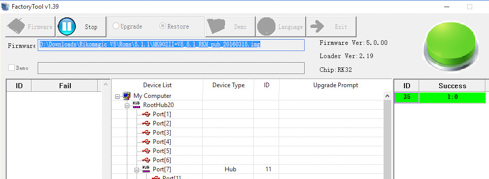
The CPU-Z Android app provides some first information about the player. The player came with firmware 4.0.4 that we later upgraded to the latest v5.1.1. The firmware comes pre-rooted.
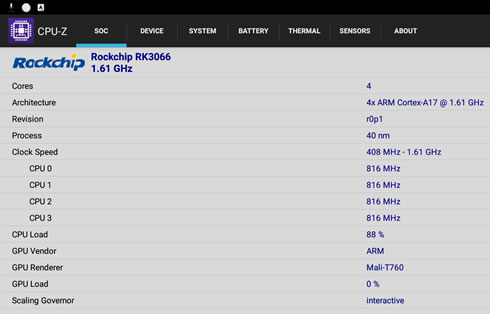
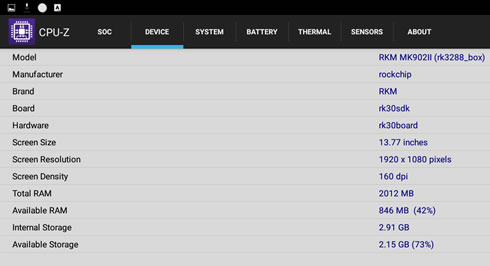

Review Pages
2. Closer look, firmware update
3. User interface
4. KODI
5. Audio and video playback tests
6. Summary














