Snazio NetCinema HD Player SZ1350
4. Menus
Review Pages
2. The Package
3. Setting up the player
4. Menus
5. Firmware update
6. Video Settings/Hacks
7. Connecting with PC
8. Wireless Connection
9. The Tests - Disc compatibility
10. Playback Tests - Page 1
11. Playback Tests - Page 2
12. Playback Tests - Page 3
13. Playback Tests - Page 4
14. Playback Tests - Page 5
15. Conclusion
You can access the player's menu by pressing the "Setup" button. The basic functions are divided into 6 categories, where several settings can be selected:
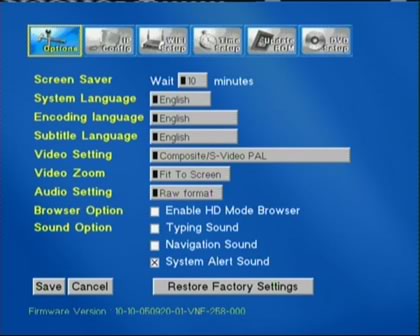
The IP settings use DHCP to acquire an IP address, but you can also set this manually.

On the Wi-Fi setup, you can select the preferred network connection, set up authentication and various other settings.

The time setup tab includes further settings:

Online firmware updating is encouraged:

And lastly, in the DVD setup tab, you can select your TV type or enable/disable parental control.

Review Pages
2. The Package
3. Setting up the player
4. Menus
5. Firmware update
6. Video Settings/Hacks
7. Connecting with PC
8. Wireless Connection
9. The Tests - Disc compatibility
10. Playback Tests - Page 1
11. Playback Tests - Page 2
12. Playback Tests - Page 3
13. Playback Tests - Page 4
14. Playback Tests - Page 5
15. Conclusion













