Snazio NetCinema HD Player SZ1350
7. Connecting with PC
Review Pages
2. The Package
3. Setting up the player
4. Menus
5. Firmware update
6. Video Settings/Hacks
7. Connecting with PC
8. Wireless Connection
9. The Tests - Disc compatibility
10. Playback Tests - Page 1
11. Playback Tests - Page 2
12. Playback Tests - Page 3
13. Playback Tests - Page 4
14. Playback Tests - Page 5
15. Conclusion
Snazio* can be used to view Digital content from networked computers. Users have to download and install Snazzi* Net Cinema software (latest version 1.2):
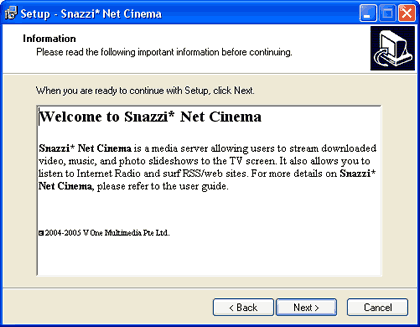
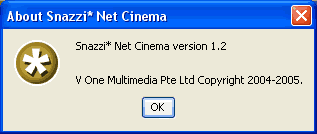
Accessing the software preferences, we can select where our server would "listen" (default is port 8000). Remember to allow traffic on that port from your firewall. You can also add a username to prevent unauthorized access:

Moving down the list, we can select which folder we want to monitor, i.e. where our files are located.
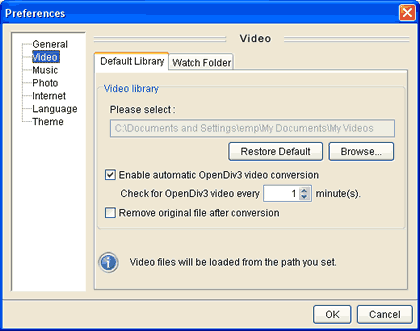
Users can add several folders, either local or networked. Here are some, currently waiting to be streamed:
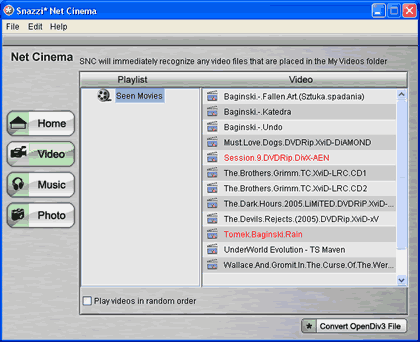
Going back to our player, we have to add the virtual server. The process is easy, just type a name (for example where the PC is located) and its IP address (static preferred):
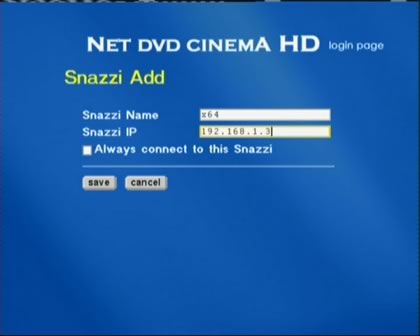
A new icon appears and after selecting it, it is added to the list as follows:

You can also edit an existing network connection:

We were now able to access our content:

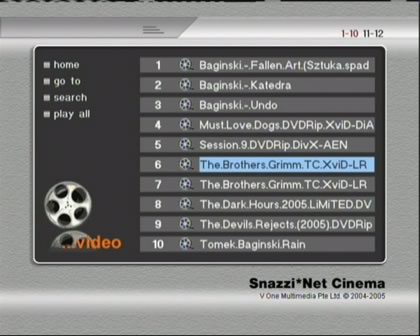
The Snazzi* NetCinema offers several other services, like music playback, photo display or you can visit sites around the net.

Review Pages
2. The Package
3. Setting up the player
4. Menus
5. Firmware update
6. Video Settings/Hacks
7. Connecting with PC
8. Wireless Connection
9. The Tests - Disc compatibility
10. Playback Tests - Page 1
11. Playback Tests - Page 2
12. Playback Tests - Page 3
13. Playback Tests - Page 4
14. Playback Tests - Page 5
15. Conclusion













