TEAC CD-W540E CD-RW
5. DAE Tests
TEAC CD-W540E IDE CDR-W - Page 5
DAE Tests
- Test Method
We used CD DAE 99 v0.3 beta and EAC v0.9 beta 2 software in order to check the DAE performance of the drive with various AudioCDs (both pressed and CDR). The posted DAE results are the average of both applications. We made a full CD Rip starting from the first to the last track of the CD. The Average DAE reported speeds are displayed in the test graphs.
- DAE features
We used EAC v0.9 beta 2 to examine the drive features:
 The
drive does "Caching" data, supports "Accurate Stream" and
"C2" error info.
The
drive does "Caching" data, supports "Accurate Stream" and
"C2" error info.
As TEAC says, the drive supports up to 40x (CAV) DAE ripping speeds. However with some of the test discs, we saw DAE up to 48x. We haven't got yet an answer if this was a bug or an improvement of the DAE speeds with specific media:

- Pressed AudioCD results
LiteOn LTR-40125S is the faster reader at the 40x recording race with AudioCDs. The drive supports up to 48x (CAV) reading speed, and its average reading speed is 34X. ASUS CRW4012A comes second with 33.6X, PleXWriter PX-W4012A third with 30.1X and TEAC CD-W540E last with 28.2X. It seems the drive has been tuned upon the quality than the ripping speed:

- CDR AudioCD results
All the drives behaved the same in the CDR DAE test, as in the previous pressed CD test. PleXWriter PX-W4012A dropped its reading speed down to 29.7X and TEAC CD-W540E increased its average reading speed at 29.1X:

- EAC Secure Extract Ripping mode
For each drive we used the build-in detection function:
|
Tested Drives
|
Average DAE Speed (X)
|
|
|
Pressed
|
CDR
|
|
|
LiteOn LTR-40125S
|
4.4
|
5.0
|
|
TEAC CD-W540E
|
8.4
|
8.8
|
|
ASUS CRW4012A
|
11.0
|
11.1
|
|
PleXWriter PX-W4012A
|
7.3
|
7.0
|
- Advanced DAE Quality

All tested drives got a 100 score (best) in the Nero CD Speed Advanced DAE test. TEAC CD-W540E gave a rather strange result of 34.72X and no errors were produced. As the following picture shows, the drive can read CD-Text/SubChannel Data and from Lead-In area:
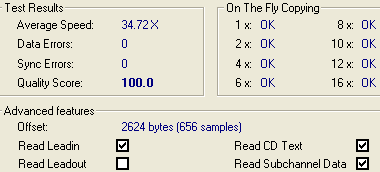
- Bad CDR Media results
Despite the fact that Nero CD Speed Advanced DAE test stretches drive's mechanism to the max, we decided to do real life tests with a scratched disc. The disc was dirty, and with some light scratches, enough in order cause problems to most of the tested drives. We used CD DAE 99 software to rip the whole disc (756539616 sectors) and the results were very interesting:
|
Average Speed (X)
|
Errors
|
Errors Of Total Disc (%)
|
|
|
LiteOn LTR-40125S
|
15.2
|
472459
|
0.06
|
|
TEAC CD-W540E
|
4.5
|
0
|
0
|
|
ASUS CRW4012A
|
0
|
0
|
0
|
|
PleXWriter PX-W4012A
|
22.6
|
86674027
|
11.46
|
The best reader for this test comes from TEAC. The drive lowered its reading speed down to 0.5X during the "hard" points and managed to give back zero (0) errors. The TEAC drive is the best solution for reading those old and probably scratched media.
- Ripping 90 and 99mins AudioCDs
The drive stops reading around 94mins.
- Reading/Ripping Protected AudioCDs
For the test procedure we used two protected AudioCDs, which we tested in both recognition and ripping (with CD DAE v0.3b/EAC v0.9 beta2) processes:
* Pressed AudioCD with Sony Key2Audio
* Pressed AudioCD with Cactus Data Shield 200 (Natalie Imbruglia - White Lilies
Island)
|
|
Key2Audio
|
CDS200
|
CDS100
|
|||
|
CDDAE
|
EAC
|
CDDAE
|
EAC
|
CDDAE
|
EAC
|
|
|
LiteOn LTR-40125S
|
Cannot recognize disc contents
|
Recognizes tracks, cannot rip
|
Recognizes tracks, cannot rips
|
Reads all tracks as Data tracks - ripping
impossible
|
||
|
TEAC CD-W540E
|
Recognizes tracks, cannot rip
|
Rips entire disc without problems
|
Cannot recognize Audio Tracks
|
Rips entire disc without problems under
special settings
|
||
|
ASUS CRW4012A
|
Cannot recognize disc contents
|
Recognizes tracks, cannot rip
|
Recognizes tracks, cannot rip
|
|||
|
Plextor PX-W4012A
|
Rips entire disc without problems
|
Rips entire disc without problems
|
Cannot recognize Audio Tracks
|
Rips entire disc without problems under
special settings
|
||
TEAC CD-W540E can rip protected AudioCDs with EAC software. The Key2Audio disc is not real problem but for the CDS200 one, you must use the "MANUAL TOC DETECTION" function of EAC. Also note that the drive did a lot of time to recognize the Audio Tracks but in the end "ripped" them without any problem.













