Testing C2 information
2. EAC
Testing C2 error information - Page 2
EAC
- Introduction
EAC author have written a utility called "DAE Quality" that can test the DAE quality of any optical storage device. The package is not included in the EAC software and you have to download it from EAC website. The package contains a C2 error pointer checker (analyse.exe) and two DOS extractor, one for drives that supporting C2 error information (c2extract.exe) and one for those who doesn't (extract.exe).
After using the c2extract.exe software, a .wav and a .c2 file are created that will be used from the analyser. After the analyser finishes, a bitmap graph and also a .dat file containing all graph data are created, in order to enable the user to create higher resolution graphs.
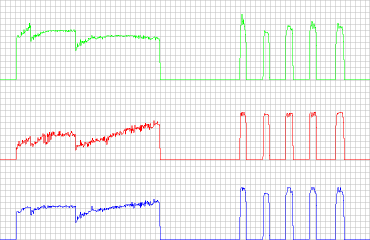
The bitmap is splitted in three graph views. The marks on the X-axis are again measured in minutes of audio data. The Y-axis for each graph is a logarithmic scale (important!) of the number of C2 errors. So each line on the Y-axis represents approximately that two times as much C2 errors occurred as on the previous line on the Y-axis.
- The first graph (green) shows the total number of C2 errors (of 16 bit blocks) reported by the drive. You can see if C2 errors are reported and if it matches with the error positions shown in the error graph.
- The second graph (red) shows the number of reported C2 errors (of 16 bit blocks), but which are fully ok in the extracted WAV image. In some cases the drive is able to correct (or interpolate) the defective value to the original value. So this figure is usually not zero, this is fully normal.
- The third graph (blue) is the most interesting of the three graphs. It shows how many errors in the extracted WAV file are not reported in a C2 error flag. On drives with perfect C2 reporting, this graph should be a flat zero line. But as most drives do not have perfect C2, it will show errors to an extend.
As EAC author mentions "…This third one is the most interesting figure, it will show how much blocks are going unreported by C2 error correction...The 16 bit blocks (instead of 8-bit, the native format of C2) was because of some drives interpolate a (mono) sample, etc. but only flag the part with the read error on it (but changed both parts). Thus only 16 bit blocks are checked for consistency. It is enough if one of the two bits is flagged to accept that any of the two bytes are wrong..."
- Use
The ANALYSE.EXE program has a new parameter for C2 analysis, called '-c2flip'. The position of the arguments is important, it always must be in this order :
ANALYSE WAV-File [-c2flip] [X-sizeofbitmap Y-sizeofbitmap]
The -c2flip switch will change MSB and LSB coding of the C2 error pointers. The standard defining the C2 error pointer was at the beginning very weak, it was not always defined which bit represents what byte. Thus some (few) drives uses a code exactly the other way round:
7 6 5 4 3 2 1 0
,while other do it this way
0 1 2 3 4 5 6 7
Usually some TEAC and drives using RICOH's chipset needs this additional command.
- Results
Below is a C2 error graph using SONY CRX-220E1 recorder with ABEX TCD-721R test disc. Many C2 errors are reported at the damaged area and are 100% reported from the drive. The blue line is flat! The drive gets a 100% accuracy score!
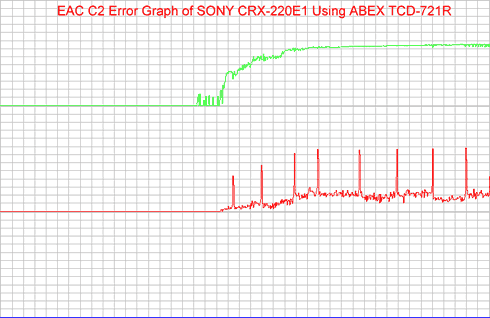
Below is another example. This time the drive (TEAC DW-224E) reports many C2 errors but misses to report few...The drive gets a 99.4% accuracy score.

Lastly, below is another example of a drive that may be able to return C2 error information but its accuracy is very low. When this kind of result occurs, users should first try the -c2flip command. Without it, 25% of the C2 reports may be misplaced. An accuracy score of 67% is far from acceptable.














