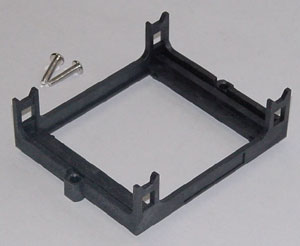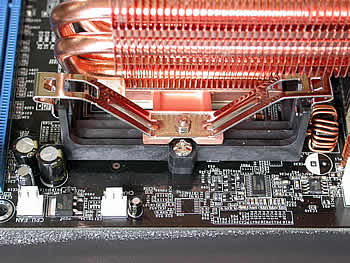Thermalright XP-90C
3. Installation
Installing the cooler in a P4 system was very easy. Due to the additional weight of the XP-90C, the P4 version includes a metal frame and back plate that must be used to ensure proper weight distribution so the motherboard will not get warped due to the excessive weight.
|
|
Installing the XP-90C in a K8 system was easier, since no special back plate is required and hence, there is no need to remove the motherboard. You can simply use the back plate that comes stock standard with your motherboard. Only the retention bracket needs to be changed, but this is very easy to do.
|
|
All the tests that we carried out in this review were done on an AMD3500+ system, with the ASUS A8N-SLI Premium motherboard. There are two possible ways to sit the XP-90C on the motherboard. You can either choose to provide extra cooling for the RAM modules, or turn it the other way to provide extra cooling to the MOSFET chip.
|
|
The cooler needs no downward pressure to be applied when installing it so you won't have to worry damaging your motherboard. Thermalright engineers did a really great job, making the whole installation process very easy, and ensuring the best contact possible between the CPU and the cooler.