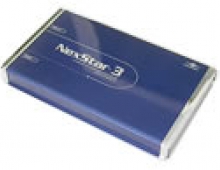Vantec AVOX Jukebox
4. The Menus
We connected the Vantec AVOX Jukebox t our TV set in order to see the menu system the AVOX offers. We came up with the following error message.

The AVOX was then connected to our test PC and we formatted the disk using the NTFS filesystem. Unfortunately, the Vantec AVOX could not recognize the NTFS filesystem when connected to the TV set. So, we reformatted the drive using the FAT32 filesystem and the AVOX worked as promised. We hope that this small bug will be fixed in a future firmware release.

This is the welcome screen from the AVOX menu.

In the configuration menu, you will find all you need to set up your video configurations...

... and of course, you can choose between NTSC and PAL TV systems.

The audio configuration is very simple, since you can only choose between digital sound encoding and analog reproduction.

Finally, you will find the configuration for your TV type, default language options, jpeg file preview function and firmware information. We should point out that the AVOX is firmware upgradable, and at the time of this review, the latest firmware version available was 1.3.4.
We then loaded the hard disk with several files to see the way the AVOX played these files on our TV set.
The AVOX engineers did a very good job with the menu dialogs. It is the simplest menu system that we have ever seen. The menu is divided in 4 sections (video/audio/photo/play list). Every section informs you of the files that can be opened by the AVOX. The following screen is the "video" section.
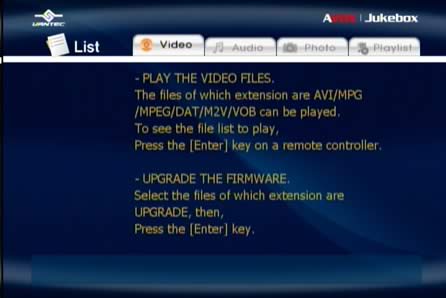
As you can see, the AVOX Jukebox supports MPEG-1 DAT files...

.... avi (divx encoded) files...


... and even DVD files. When a full DVD title is copied to the AVOX, you should select the video_ts.ifo file in order to navigate through the DVD menu. Just as you would do with a stand-alone DVD player.

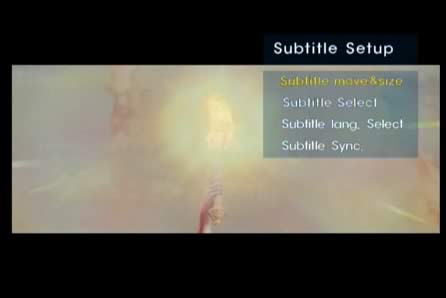
Again, when selecting the "audio" section, the AVOX informs us about the files that can be opened by the device.
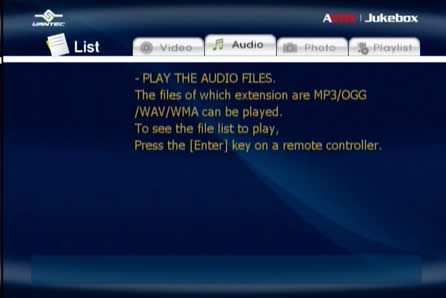
You will see your music files organized in folders, like you would see them on your PC. There is a graphic equalizer function, and you can set the AVOX Jukebox to play all the music files, one by one.

Unfortunately, only JPEG picture files are supported, but since most digital cameras use the JPEG format anyway, we don't think this will be a problem for most users.
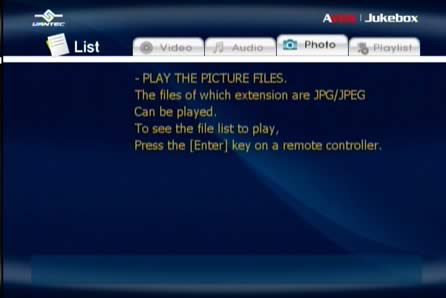
When navigating through your photos, you can see a small preview picture on the left side of the screen. You can also view all the files in order.



Last but not least, using the "Playlist" tab will let you create playlists that you can use to playback files with your AVOX. Of course, you can see the playlist files saved on your hard disk when you connect the Vantec AVOX to your PC.

In the following pages, you will find detailed lists of files that can be opened with the AVOX Jukebox.