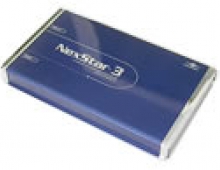Vantec Mach1
2. Installation
As mentioned on the previous page, the installation was extremely easy without the need to use any tools whatsoever. Before moving on to the installation procedure, lets have a look at our test PC and its specs as reported by the well known utility CPUZ.
 |
| as is reported by the CPU-Z utility... |
 |
Removing the old CPU cooler and cleaning the CPU of any residual thermal compound, was the only time consuming step when installing the Vantec CPU fansink. Other than this, there's no need to remove anything else (base, retention clips, etc) as the cooler is compatible with the already in place fastening hardware.
 |
| all previous thermal compound must be cleaned prior to applying any new compound.. |
Once clean, apply a new, thin layer of thermal compound onto the CPU. The use of Vantec's thermal paste, included in the retail box is recommended, as all reported results and tests from the manufacturer were carried out with the stock paste.
 |
| The Vantec stock thermal paste, retail box included. |
The paste must be spread on evenly so as to avoid trapping any air bubbles when the cooler is clamped onto the CPU. To help, when you first place the cooler on the CPU, turn the cooler slightly, clockwise and anticlockwise a few times to spread the compound.
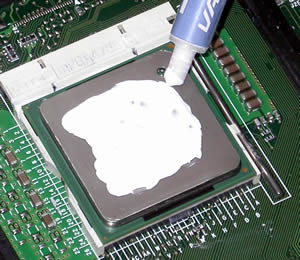 |
| we don't need to spread it 100% |
 |
| prior to placing the brackets... |
Now fasten the brackets.
 |
| The brackets hook straight onto the retention module. |
After fastening the brackets on each side of the cooler, we attached the power cable to the power socket on the motherboard. Now the CPU fansink is up and ready to work.
 |
| up and working... |
If you want, you can also attach the included dimmer for controlling the fan's rotation speed.
 |
 |
| The dimmer in place. Views from inside the case and outside. | |
Now that we have covered the installation process, it's time to move on to the performance tests and see how the mach1 does under heavy stress in high and low mode.