VGA Roundup
13. Overclocking
Review Pages
2. Exair Radeon 9800 XT
3. Asus V9950 FX 5900 GE
4. Exair GeForce FX 5900 XT
5. Test specifications
6. 3DMark Benchmark tests
7. Aquamark3 Benchmark tests
8. Codecreatures Benchmark tests
9. GL Excess Benchmark tests
10. Farcry & Painkiller tests
11. Unreal Tournament 2004 & 2003 tests
12. Halo & Tomb Raider:AOD tests
13. Overclocking
14. Conclusion
OVERCLOCKING CAPABILITIES
- ATI overclocking
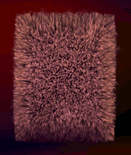 We
used ATI Tool for leveling up the clock speeds and checking the effectiveness
of each Radeon card. We highly recommend ATITool for both
beginners and hardcore overclockers.
We
used ATI Tool for leveling up the clock speeds and checking the effectiveness
of each Radeon card. We highly recommend ATITool for both
beginners and hardcore overclockers.
The ATI Tool has a 3D interface (pic on the left) with which you can test the correspondence and success of each overclock adjustment you applied. After setting a clock speed of either core or memory, then by clicking on the test button, the program scans for artifacts on its cubic 3D interface.
You can continue the scanning for as long as you like and we recommend to keep it running for 30 minutes minimum. If any errors or artifacts occur then just lower the speeds by 10 or 15 Mhz until you reach a no error state.
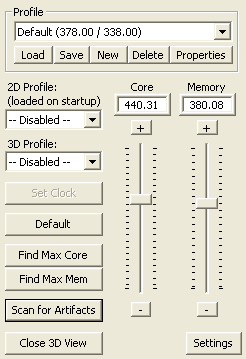
The main window of ATITool
- NVidia overclocking
Things are different with the NVidia cards. You see there is no any Nvidia exclusive tool for overclocking but RivaTuner can be used to adjust your card's clock speeds. However the same can be done via NVidia's control panel after having applied a patch that reveals the hidden features.
We don't recommend this because it won't let you adjust the clock speeds as high as you want. We should note here that GeForce cards after reaching a specific temperature value the default clock speeds are restored after having restarted your system. This of course is being done without the confirmation of the user, so always double check if the clock speeds are those you entered.
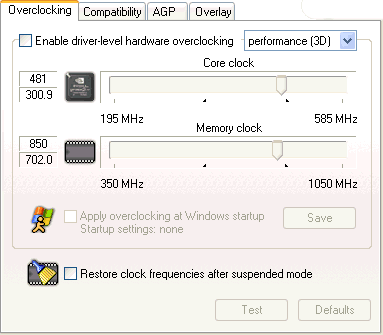
Riva Tuner control panel
Unfortunately RivaTuner don't have an artifact scaning feature so we had to check for artifacts and instabilities manually. All tests for verification a successful overclock were done manually using 3DMark, Codecreatures, Farcry, Halo and Unreal Tournament 2004.
The default values of the core and memory clock frequencies of each card, and the achieved overclocked frequencies are shown in the following table:
Default speeds
|
Overclocked Speeds
|
|||
Model
|
Core
|
Memory
|
Core
|
Memory
|
Sapphire R9800 Pro Ultimate 128
|
380
|
680
|
440
|
700
|
Exair R9800 XT 256
|
412
|
730
|
450
|
740
|
Exair GeForce FX 5900XT 128
|
400
|
700
|
450
|
720
|
Asus GeForce FX 5900 128
|
400
|
700
|
475
|
730
|
- Overclocking Sapphire R9800 Pro Ultimate 128
As mentioned before Sapphire's R9800 Pro Ultimate model has its memory
clock speed underclocked to 680Mhz and it's core to 380. As referred
on the first page, the Ultimate series are equipped
with
a massive heat sink solution. The reason is to substitute the fan resulting
in a soundless VGA card. So the underclock was done to protect the chipset
from overheating.
To be honest I didn't expect to achieve high overclocking speeds. But I was
wrong since the card performed flawlessly after having overclocked it at 440
for its core clock and 700 for its memory. Having in mind that its default
clock speeds are 380 and 680 for core and memory respectively, this is a very
good overclock level after all.
Below we grabbed some fps with Farcry and Unreal 2004 to see the performance
difference.
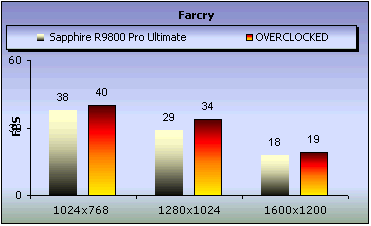
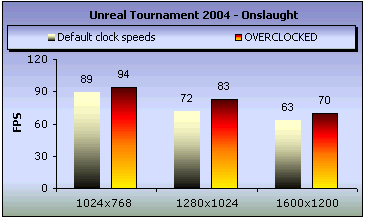
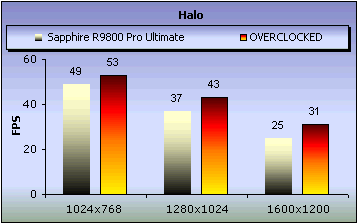
Somewhat noticeable performance difference specially with Unreal Tournament 2004 with 10 frames higher. In farcry and Halo you will not notice the difference after having overclocked the card.
- Overclocking Exair R9800 XT 256
As referred the Radeon 9800 XT is the Pro model but with higher clock speeds. Well, we tried to push the speeds a little more higher and we achieved overclocking the card at 450Mhz for the core and 740Mhz for memory. Radeon's 9800 XT default values are 412Mhz and 730Mhz for core and memory respectively.
Have a look on the following charts to see the difference.
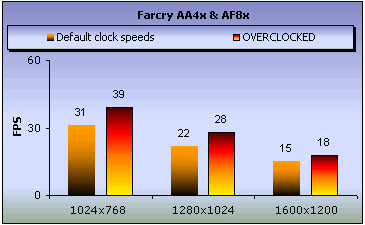
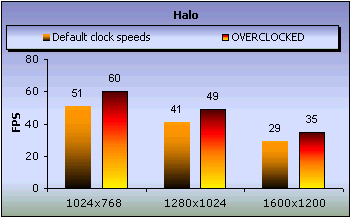
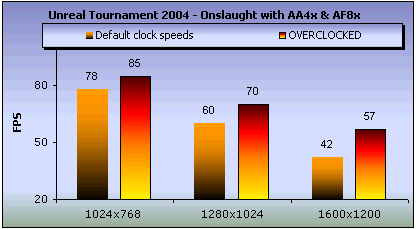
Although 3DMark, Farcry and Unreal Tournament 2004 were played flawlessly without any artifacts, in Halo we experienced some irritating triangles coming from nowhere. Thus, we recommended to low down the clock speeds when playing Halo and games that support pixel shaders 2.0 in high extent.
- Overclocking Exair GeForce FX 5900XT 128
The default clock speeds of the GeForce FX 5900 XT are 400 and 700 for core and memory. We managed to reach 450 for the core and 720 for the memory.
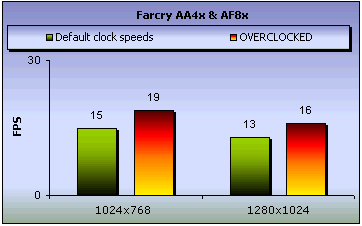
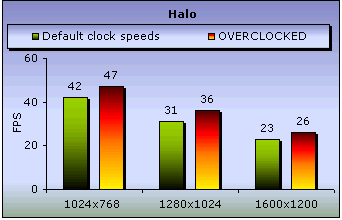
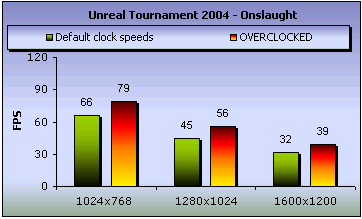
Slight performance difference on Halo and Farcry, but Unreal tournament on 1024x768 resolution with Anti Aliasing at 4x and Anisotropic Filtering at 8x showed an impressive 13 fps score.
- Overclocking Asus GeForce FX 5900GE 128
As the XT model Asus GeForce FX 5900GE runs at the same 400/700 (core/memory) speeds. But the overclocking we achieved with this card at 475/730 (core/memory) is somewhat higher than the one achieved with the XT. We were surprised with such high a core speed worked. Now let's see if the performance justifies our surprisment.
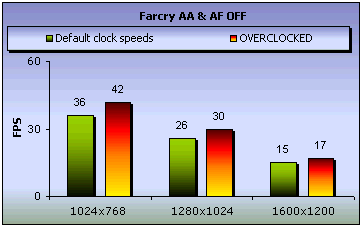
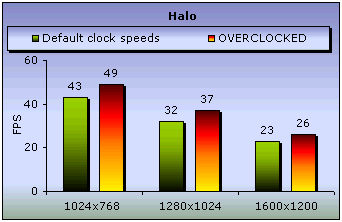
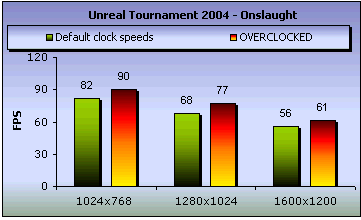
Indeed, Asus GeForce FX 5900GE is really apt on overclocking. Good fps achieved with Farcry too.
Review Pages
2. Exair Radeon 9800 XT
3. Asus V9950 FX 5900 GE
4. Exair GeForce FX 5900 XT
5. Test specifications
6. 3DMark Benchmark tests
7. Aquamark3 Benchmark tests
8. Codecreatures Benchmark tests
9. GL Excess Benchmark tests
10. Farcry & Painkiller tests
11. Unreal Tournament 2004 & 2003 tests
12. Halo & Tomb Raider:AOD tests
13. Overclocking
14. Conclusion













