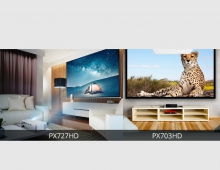Viewsonic VP930b
3. Installation
The VP930b was installed on several PCs with different display cards, from Intel 865g to NVidia 7600GT. Plug the display cable (either D-Sub15 or DVI) to the VGA card and power up the device. Viewsonic recommends setting the resolution to 1280x1024x60Hz, while the monitor can handle up to 75Hz without any problems. Below, we can see the properties for the monitor, according to Everest Ultimate Edition 2006:
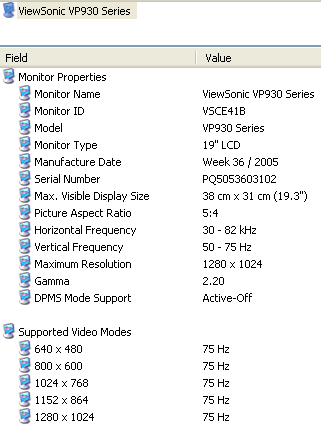
Something that is not supported is a resolution of 1280x720, which represents HD 720p mode. If you want to directly connect a player to the VP930b, you will have problems at that resolution since the VP930b won't be able to hardware downscale.
Viewsonic offers an interesting application that can be used to control most of the LCD's display functions, called PerfectSuite. With Viewsonic's PerfectSuite, you can use the built-in wizard and adjust accordingly for the "best" settings for your eyes.

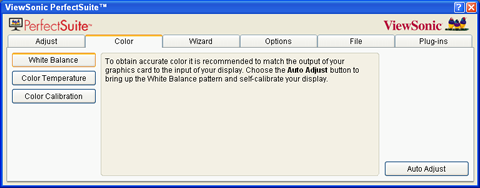

There is also an option for the pivot setting, so if you plan on using it, just tick "Auto Enable":
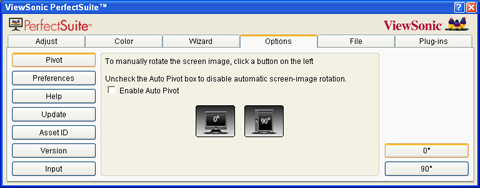
Settings can be saved as presets or use the factory default:
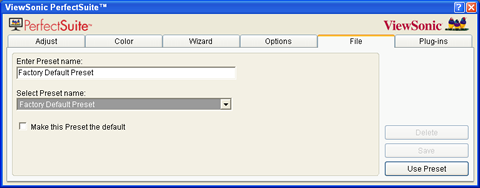
As a last option, you can use a built-in function that "protects" your display against theft. If the monitor is connected to a different SVGA card, it will prompt the user to enter the corresponding password (PIN), otherwise it will not function.
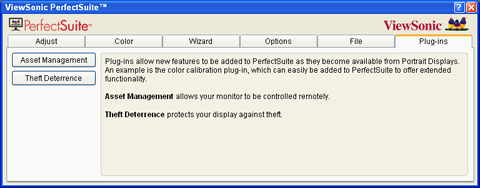
Under Windows properties, you can find the Pivot Pro software to rotate your display: