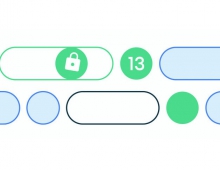WD Photos Photo Viewer App Pushes HD Videos From iOS and Android Devices Wirelessly to WD TV Live Hub
Western Digital today introduced the newest version of its WD Photos photo viewer app, which now works with the WD TV Live Hub media center from an Apple iPhone, iPad, iPod touch or Android compatible smartphone or tablet.
Users can create content with their iOS or Android device and send it directly to anyone with a WD TV Live Hub media center for big screen viewing and enjoyment.
In addition, WD Photos photo viewer app allows users to remotely access content stored on their WD TV Live Hub media center or My Book Live network drive from their portable device, anywhere in the world. This provides access to hundreds of photos without reducing memory on a user's iPhone or Android device while allowing others on the home network to continue to enjoy the same content. And, if a user's portable device is lost or misplaced, the content still resides safely within the home.
Features of the WD Photos photo viewer app include:
- Pinch and zoom functionality so consumers can digitally zoom in on the displayed photo;
- Instantly post photos to Facebook;
- Create a slideshow with transitions;
- Access previously viewed photos even when the user is offline;
- View photos all at once or filter them by folder or album;
- Search by file name, folder name, or date using the built-in search options;
- E-mail a photo to a friend;
- Assign a photo to a contact;
- Supports iPhone iOS4 so user can listen to music as they view their photos;
- Enables users to view their pictures on their iPad or Android tablet; and
- Consumers can also allow up to four smartphones or tablets access to their WD TV Live Hub media center.
Users can download the free app from the Android Market or the Apple iTunes store. The WD Photos photo viewer app is compatible with Apple iPhone, iPad and iPod touch mobile devices and the most popular Android smartphones. Photos are automatically optimized for viewing on your mobile device. WD Photos photo viewer app is also compatible with Android tablets.
Users must own a WD TV Live Hub media center and register with WD's free, secure remote access service to use the WD Photos photo viewer app. Android devices must have OS 2.1 or higher and iPhones or iPod touches must have OS 3.1 or later.
In addition, WD Photos photo viewer app allows users to remotely access content stored on their WD TV Live Hub media center or My Book Live network drive from their portable device, anywhere in the world. This provides access to hundreds of photos without reducing memory on a user's iPhone or Android device while allowing others on the home network to continue to enjoy the same content. And, if a user's portable device is lost or misplaced, the content still resides safely within the home.
Features of the WD Photos photo viewer app include:
- Pinch and zoom functionality so consumers can digitally zoom in on the displayed photo;
- Instantly post photos to Facebook;
- Create a slideshow with transitions;
- Access previously viewed photos even when the user is offline;
- View photos all at once or filter them by folder or album;
- Search by file name, folder name, or date using the built-in search options;
- E-mail a photo to a friend;
- Assign a photo to a contact;
- Supports iPhone iOS4 so user can listen to music as they view their photos;
- Enables users to view their pictures on their iPad or Android tablet; and
- Consumers can also allow up to four smartphones or tablets access to their WD TV Live Hub media center.
Users can download the free app from the Android Market or the Apple iTunes store. The WD Photos photo viewer app is compatible with Apple iPhone, iPad and iPod touch mobile devices and the most popular Android smartphones. Photos are automatically optimized for viewing on your mobile device. WD Photos photo viewer app is also compatible with Android tablets.
Users must own a WD TV Live Hub media center and register with WD's free, secure remote access service to use the WD Photos photo viewer app. Android devices must have OS 2.1 or higher and iPhones or iPod touches must have OS 3.1 or later.