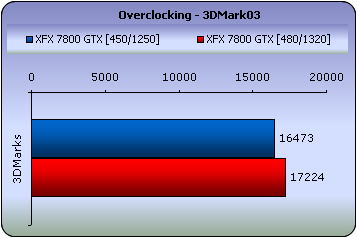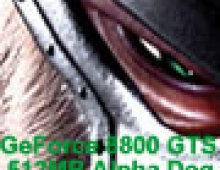XFX 7800GTX
13. Overclocking
No matter your graphics card, there comes a time in your computer's life when it can no longer cope with the latest technological demands the ever so popular games impose. This is one of the main reasons for overclocking your graphics card. Gamers are always looking forward to a little extra boost in terms of framerate. Even though most of the time the boost is far from noticeable, overclocking remains the last resort when you can't afford to buy a brand new VGA card.
The XFX 7800 GTX comes already overclocked. The default running frequencies for the 7800 GTX series cards are 430MHz core clock and 1.2GHz memory clock. But the default core and memory clock for the XFX 7800 GTX Edition are set at 450MHz and 1.25GHz respectively.

We ran some tests to see how far we can go with this card and we managed to get a stable system running at 480MHz core and 1.32GHz memory clocks. This might not seem like much, considering the default frequencies for this card (450MHz/1.25GHz), but they are significant when we look at nVidia's suggested clock frequencies.
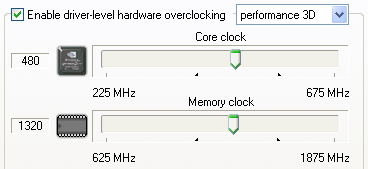
When running games at the stock clock frequencies, the card registered 69°C, while when overclocked, with no artifacts or screen distortions of any kind, the temperature level rose to 74°C. Maybe you don't need to worry about temperatures when overclocking the XFX 7800 GTX, but as we said earlier, we think that operating at this temperature is pushing it a little, especially for such a small increase in clock speeds. Unfortunately, we saw no affects of the cooling system that XFX declares is 2x cooler than its competitors. If this was indeed the case, overclocking this already overclocked card may have produced better results.
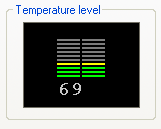

Nevertheless, let's see if we have achieved any increase in performance.
_overclock.png)
_overclock.png)
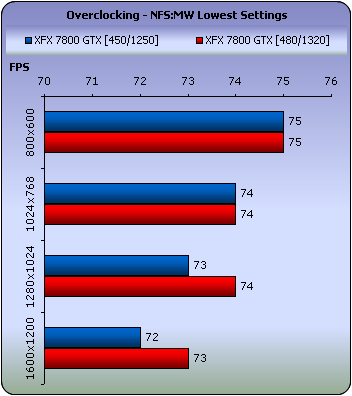
There was a maximum difference of 5 fps with F.E.A.R and only 1 fps with NFS: MW at high resolutions.