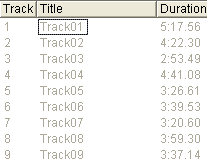Yamaha CRW3200E CD-RW
11. CD-RW Audio Track Edit mode
CD-RW Audio Track Edit mode
CRW3200 provides a unique new feature that allows users to edit recorded audio track on CD-RW disc without erasing the entire disc. Users can add audio tracks to or erase audio tracks off any audio CD-RW. Nero 5.5.5.7 support the this feature - can be found under AudioCD Project at "RW Edit Disc":
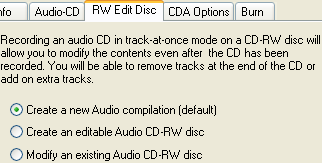
Nero offers 3 options: A) to Create a new Audio compilation, B) to create an editable Audio CD-RW disc and C) to edit an existing Audio CD-RW disc. Lets select "Create a new Audio compilation". After selecting few mp3 files we are ready to burn our project, using TAO mode:
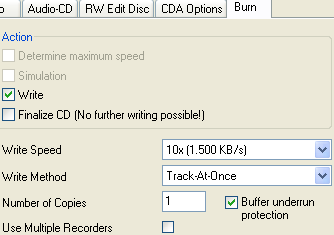
After our burn is finished, lets try to edit our AudioCD. Select "Modify an existing Audio CD-RW disc" and after Nero loads the Audio tracks you can simply delete some of them:
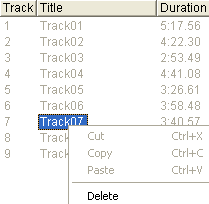
In order to remove a track (in our case Track07) just press right-click and select delete. Correct? Nope. Nero warning message gives the right procedure:
![]()
In order to delete Track07 you must also delete Tracks 8 and 9... After deleting Tracks 6 to 9 we add more Mp3 files inside:

and we are ready to burn the new complilation. Nero will erase the tracks before writing the new one:
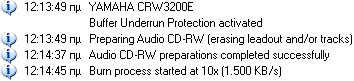
Last lets see our final project: