Alcohol Simple Guide
1. Create an image
Alcohol 120% Simple Guide
Image Making Wizard
Below you may read a short and simple guide of how to use Alcohol 120% for making a working game backup. Off course the settings adjustment varies, we just describe you the simplest one. In the following description we make an example of backing up a PS2 game. Notice that you must not use this program to make illegal copies of copyrighted software.
Here is the main screen of the software:

The first thing you have to do, for backing up the game title, is to create the image file. It is very simple, just follow the step bellow :
-
Press the "Image Making Wizard" option on the left menu :

-
Select the drive your are about to use ( if you have more than one) from CD/DVD Device drop down menu
-
Adjust the reading speed, I usually set to maximum
-
Define the datatype ( depending on the game protection you want to back up for example PlayStasion2) as below
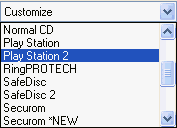
Notice that all the appropriate setting will set automatically, you don't have to adjust anything else
-
Press "Next"
You will see the next window :
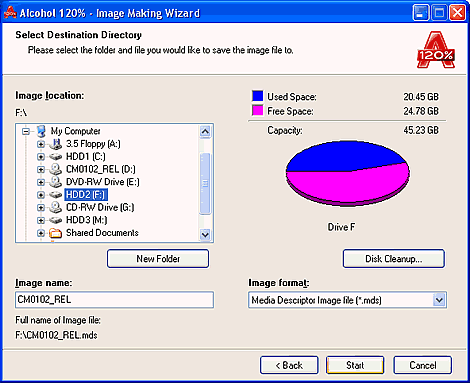
Here you have to define the destination that you Image will save, from the "New Folder" button. It's not necessary to adjust anything else. So press the "Start" button and the image making procedure will begin. During this process you will be seeing this :

When the process ends press "Finish" and you will be back to the main menu. The only difference that you will see is the image, that you have made, in the middle.
![]()













