Philips JR32RWDV
1. Data CD Tests
Philips JackRabbit32 CD-RW/DVD drive - Page 1
- Introduction
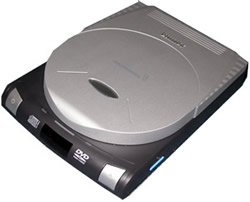 Philips
continues the successful JackRabbit portable external product line with the
new "JackRabbit 32" CD-RW/DVD combo drive. The new model supports
32x CD-R writing, 10x rewriting and 40x reading, and additionally 12x DVD-ROM
reading.
Philips
continues the successful JackRabbit portable external product line with the
new "JackRabbit 32" CD-RW/DVD combo drive. The new model supports
32x CD-R writing, 10x rewriting and 40x reading, and additionally 12x DVD-ROM
reading.
The JackRabbit 32 supports the USB2.0/1.1 interface for fast and easy connection to your notebook/PC, and can also operate as a stand-alone DVD player connected to your TV. In this case the drive is connected through the S-Video or the composite video output straight to your TV-set and is fully remote controlled as a normal DVD player.
- Drive features
The supported writing speeds are the 4x, 8x, 10x and 12x (CLV), the 16x speed and the maximum 32x (Z-CLV). The 40x CAV is the maximum supported reading speed for the CD-R, while the HS-RW (High-Performance ReWritable) media can be written at 10x. The maximum reading speed for DVD-ROM is 12x.
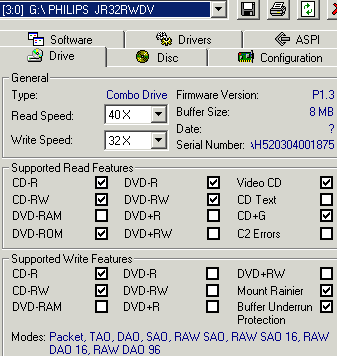
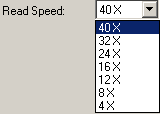
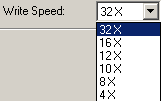
The Philips JR32RWDV supports the USB 1.0/2.0 interface connections. The features mentioned above are valid for the USB 2.0. By selecting the USB1.0 interface (12Mbits/sec), the reading /writing supported speeds are 4x for CD-R and CD-RW writing, 6x for reading and 0.7x for the DVD-ROM format reading.
 The
buffer underun protection and the 8MB cache buffer will prevent any buffer
underun problems in CD-R/RW formats. Seamless Link
detects the clues of an imminent buffer underun ahead of time. It pauses the
writing in a controlled way, and restarts the writing when the danger of the
buffer underun is gone.
The
buffer underun protection and the 8MB cache buffer will prevent any buffer
underun problems in CD-R/RW formats. Seamless Link
detects the clues of an imminent buffer underun ahead of time. It pauses the
writing in a controlled way, and restarts the writing when the danger of the
buffer underun is gone.
Seamless Link technology, however, does not prevent the occurrence of buffer underuns. Seamless Link only acts to prevent buffer underuns from wasting a disc, it can not be used un conjunction with a speed or quality optimization algorithm.
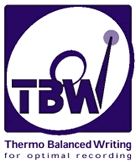 TBW
intelligent drive technology, developed and patented by Philips, is a powerful
feature that assures data integrity by physically testing each disc, then tuning
the output of the recording laser, and choosing the recording speed to suit
each individual disc.
TBW
intelligent drive technology, developed and patented by Philips, is a powerful
feature that assures data integrity by physically testing each disc, then tuning
the output of the recording laser, and choosing the recording speed to suit
each individual disc.
Even if the drive determines to use a recording speed lower than the maximum possible, it will always choose the maximum speed which can safely be used for the inserted disc.
Note that the TBW technology is not applicable to the RW function as ReWritable discs utilize a completely different recording methodology than Recordable discs.
The drive is compliant to the RPCII regulations, allowing a user to change the region code of the drive up to 5 times.

The dimensions of the drive are 34 x 174 x 130 mm (H x L x W) and its weight is approximately 850gr.
- Blue Button
 As
in the previous "JackRabbit 24" CD-RW/DVD drive, the JR32RWDV has the "Blue
Button" logo. It is a button placed on the right side of the drive.
Pressing this button
brings up a window with useful access links for several web
sites and disc applications.
As
in the previous "JackRabbit 24" CD-RW/DVD drive, the JR32RWDV has the "Blue
Button" logo. It is a button placed on the right side of the drive.
Pressing this button
brings up a window with useful access links for several web
sites and disc applications.

We installed the software that comes with the installation CD-ROM. After installing, we pressed the Blue Button with the logo next to it on the drive. We could also double-click the Blue Button icon in the Windows system tray or restart the Blue Button program via the 'Programs/Philips external drive' program group. This opened a window with three buttons.
In the interface window, you will see a number of buttons and a menu bar. Clicking the first and the second buttons will open your Internet browser and link you to the Philips PC Peripherals product information web page.
When you click the third button an application program associated with the type of disc in the drive opens. By default, if a CD-R/RW disc is inserted in the drive, clicking the third button will Start a recorder / rewriter application. If a CD-ROM, CD Audio is inserted, a Media Player for an audio disc a Video CD or a disc explorer program for a data disc will be launched. Of course, the application allows the user to determine the preferences associated with the third button.
As a second option, keeping the Blue Button pressed for 2 seconds or more, your Internet browser program is opened and points you directly to a drive support website for downloading the latest firmware for your drive automatically.
- DVD Player
JackRabbit 32 RWDV can be used either as an external USB CD-R/RW/DVD combo, or as a stand alone DVD player connected to your TV set. The drive can be connected through the VIDEO OUT (CVBS) connection to the composite Video input of your TV. However, for the best picture quality you can connect the S-Video cable included with the player between the S-VIDEO OUT (Y/C) connection of the player and the S-Video (Y/C) input of your TV.
The device is controlled by an accurate and handy remote control, included in the package. A complete Menu window is available for controlling the basic features of the DVD playback. The drive supports playback of DVD-Video, DVD+RW, DVD-R, Video-CD & SVCD, CD (CD-R and CD-RW), MP3 and JPG / Kodak Photo CD.
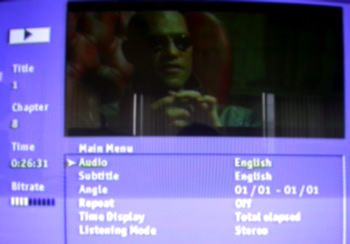
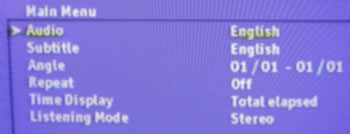
- The package
 The
retail package includes the 32x combo drive, a
power supply adaptor, an
installation & Software CD with CD Recording software for PC and Mac, and
a
DVD Video playback software for PC.
The
retail package includes the 32x combo drive, a
power supply adaptor, an
installation & Software CD with CD Recording software for PC and Mac, and
a
DVD Video playback software for PC.
A blank CD-RW disc along with a USB 2.0 (USB 1.1 backwards compatible) cable and an instructions manual are also included in the retail package.
For connecting the JR32RWDV to your TV set, you will need an S-Video cable or a Composite Video cable, provided by Philips. For stereo or analog surround sound, an analog audio cable is available in the package while for digital 5.1 channel surround sound, you will need the digital audio cable.

As you can see the main body of the drive is brown, and the Lid Cover (top-opened tray) is silver colored with the "Jackrabbit" logo in the middle of it.
On the front panel of the drive there are three different LEDs. The CD and DVD LEDs light to BLUE when a CD/DVD is loaded in the player. Both the CD and the DVD LEDs light up blue on power up. In the middle of those two LED there is the Status Bar LED, lighting to blue when reading and red when writing.
The RC receiver eye is placed below the LEDs to receive the remote control commands. In addition, the eject and the power buttons are placed in the front panel of the drive. Note that the power button is only valid when connecting the JR32RWDV as a DVD player.

On the side panel there is the power supply connector, a digital audio out for connecting to a digital surround decoder, and the USB 2.0/1.1 interface, for PC use. Audio output can be also analog through the analog audio connector.
The S-Video out provides high quality video output, while the available composite video out (CVBS) can be used optionally as a second video output.

- PC Installation
The JackRabbit 32 was connected to our test PC through the USB 2.0 interface, and was identified as "PHILIPS JR32RWDV" under WinXP. The January 2003 model came with firmware version vP1.3 installed. This is the firmware version we used to make all the reading/writing tests.
We compare the new drive with an already tested combo drive, the INcoder GH32U-A1.















