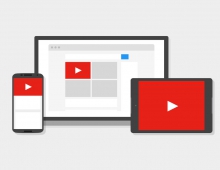Youtube Adds HD Preview Images And Logoless Option To Embedded Videos
Youtube is rolling out HD preview images for its videos and the option to remove the logo from the video player.
Video resolutions have been increasing across YouTube. But until now, video preview images in today's larger players (e.g. the image that appears before you click "Play") haven't kept up with the high-quality and larger videos.
Any new video uploaded to the site in a resolution of 480p or higher will have an HD preview image wherever the player is embedded. The difference is even more striking with larger embeds.
Youtube will also automatically give HD preview images to older videos in the next few weeks, as long as they're 480p or larger.
Youtube will also offer a version of the YouTube player without a YouTube logo, so the video plays without any branding nearby. The company added a simple option to do it. At the end of the video URL in the embed code, just add the code ?modestbranding=1 and the player will show without the YouTube logo in the control bar. Note that a small "YouTube" text label will still show up in the upper-right corner of a paused video when users hover over the player.
Any new video uploaded to the site in a resolution of 480p or higher will have an HD preview image wherever the player is embedded. The difference is even more striking with larger embeds.
Youtube will also automatically give HD preview images to older videos in the next few weeks, as long as they're 480p or larger.
Youtube will also offer a version of the YouTube player without a YouTube logo, so the video plays without any branding nearby. The company added a simple option to do it. At the end of the video URL in the embed code, just add the code ?modestbranding=1 and the player will show without the YouTube logo in the control bar. Note that a small "YouTube" text label will still show up in the upper-right corner of a paused video when users hover over the player.