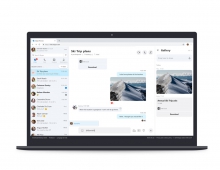Skype Connected With Lync
Microsoft today announced that its Skype and Lync customers around the world will be able to connect with each other from across these platforms.
With Lync-Skype connectivity, Skype users will now be able to reach a broader network of colleagues who are using Lync, Microsoft's unified communications platform, connecting them into organizations of all sizes. Lync provides a single client experience for presence, instant messaging, voice, video and meetings.
The initial set of features includes:
- Adding Skype contacts to Lync and vice-versa, enabling presence sharing
- Audio calling and instant messaging between Lync and Skype users
- Management settings for Lync administrators
All you need to connect with your contacts on Lync is the latest Skype client, available from Skype.com, and a Microsoft account. Connectivity is currently supported by Windows and Mac desktop clients, with more options coming soon as other clients are updated.
Here is how it works:
Sign into Skype with a Microsoft account. If you already have a SkypeID, or a Skype contact list you'd like to merge, you can merge the two together during sign-in. If you happen to have multiple Skype accounts, because you use one for work and another for personal contacts, make sure to sign in with the Microsoft account you use for work or personal use before connecting it to a SkypeID used for the same purpose. You can now add Lync contacts by using their email address to search and find them. Once you've identified the people you want to connect with and they have accepted your contact request, you can instant message or audio call them and begin talking.
The initial set of features includes:
- Adding Skype contacts to Lync and vice-versa, enabling presence sharing
- Audio calling and instant messaging between Lync and Skype users
- Management settings for Lync administrators
All you need to connect with your contacts on Lync is the latest Skype client, available from Skype.com, and a Microsoft account. Connectivity is currently supported by Windows and Mac desktop clients, with more options coming soon as other clients are updated.
Here is how it works:
Sign into Skype with a Microsoft account. If you already have a SkypeID, or a Skype contact list you'd like to merge, you can merge the two together during sign-in. If you happen to have multiple Skype accounts, because you use one for work and another for personal contacts, make sure to sign in with the Microsoft account you use for work or personal use before connecting it to a SkypeID used for the same purpose. You can now add Lync contacts by using their email address to search and find them. Once you've identified the people you want to connect with and they have accepted your contact request, you can instant message or audio call them and begin talking.