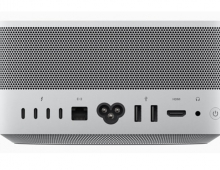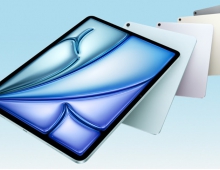iOs 9 Released, Adds Speed Battery Life To Your iPhone
Today Apple has released iPhone, iPad, and iPod Touch customers the iOS 9, which will improve your battery life, make your device faster and also iron out many issues of the previous OS. iOS 9 is compatible with the iPhone 4s, iPad 2, iPad mini, or iPod touch fifth generation and all models since.
In iOS 9, Apple has put a lot of work into making things faster and more fluid - especially opening and moving between email, messages, Web pages, and PDF files.
The app-switching screen has been redesigned. The "cards" that represent your open apps now overlap, so that more of them fit on a single screen.
If you have an iPhone 6s or 6s Plus, you can just hard-drag inward from either edge of the screen. The pressure-sensitive screen opens up the app switcher automatically.
Whenever you’ve hopped into one app by tapping a notification or a link in another, you can then hop back into the first app with one tap. A new button in the top left corner will return you to the app you were just using, skipping the intermediate step of opening the app switcher. The Siri virtual assistant suggests frequently used contacts and apps and nearby businesses, taking into account whether it's evening or lunch time. As you jump around from app to app, some apps show a new back button on the top left corner to get you back to what you were doing.
If you choose a particular song as your alarm sound, the song will keep playing until you turn off the alarm or hit snooze. Before, the alarm automatically stops once the song ends, even if you didn't hear it. Now, you'll hear it over and over - though that might just encourage you to stay in bed.
There’s longer battery life. On average, Apple says every iPhone will get a full hour more of life from every battery charge.
There’s a new Low Power Mode, similar to a feature on Android phones. You can turn it on at any time, in Settings -> Battery — but you’ll be invited to turn it on when your battery sinks to 20 percent and again when there’s 10 percent left. Apple says that in Low Power Mode your phone or tablet can hobble along for another three hours.
Apple has put some time into beefing up security, too. You now need a 6-digit Simple Passcode to unlock the phone. And you can still use your fingerprint on recent models.
Now you need only 1.3 free gigabytes on your phone to perform the OS upgrade. If necessary, the phone will even ask if it can delete some of your apps to make some temporary room for the upgrade process. It also promises to put them back at the end.
The Continuity feature lets you make and take calls on your Mac or iPad, which acts as a speakerphone extension for your iPhone. But now there’s Continuity over Cellular - so far available only from T-Mobile - which lets you take calls on your Mac or iPad even if your iPhone is somewhere else in the world.
Finally, with iOS 9, Apple introduces Move to iOS - a new app that brings nearly all your stuff from an Android phone or tablet over to your new iPhone or iPad, wirelessly and automatically. Afterward, you’ll find your iOS gadget fully stocked with your contacts, email accounts, calendars, wallpapers, text messages, photos and videos, and Web bookmarks. It will also transfer your songs and books.
Apple has also made changes to the standard Apple apps. For example, there’s a new app called News that "collects all the stories you want to read, from top news sources, based on topics you’re most interested in."

When you open the app, you scroll through a long list of publications, tapping the ones you want to use as News fodder. You get a long, constantly updated, free magazine stand, teeming with stories that have been collated according to your tastes.
The new Attachments Browser lets you view a palette of all the photos, videos, maps, and Web links you’ve added in all your notes. Notes appears in the list of options when you tap Share, which means you can save a map, link, photo, and so on directly to a note from within another app.
And, as before, any changes you make in Notes are automatically synchronized to all your other Apple gadgets and Macs.
The Maps app is adding public-transportation directions - for some big cities, at least. And when you search for something in the Maps app, you’re now shown a list of business categories like Food, Drinks, Shopping, and Fun that list places near you.

You can give Siri more elaborate spoken commands now, like: "Show me photos from Utah last June."
Finally, there’s now a second way to trigger Apple Pay. If you double-press the Home button, the Apple Pay screen appears, so that you can get it ready before you approach the wireless terminal-and just fly by once you get there.

The iOS9 also features what Apple calls "Proactive Assistant." When you address an email message, iOS 9 suggests the names of other people you usually copy on messages to that person. Or when you plug in your earbuds, the phone automatically proposes whatever album, music service, or podcast you were listening to the last time you put on earbuds.
In the Mail department, you can now mark up PDF files and graphics attachments at the moment of sending them. You can circle a typo on a document, draw arrows on a diagram, and even drop in your actual signature on a contract.

Photo and video options become increasingly important. There are some helpful touches in iOS 9. For example:
- Until iOS 9 came along, you could attach at most five photos to an outgoing email message. Now the limit is 15 photos.
- You can zoom in on a video.
- You can also turn the video-recording light on and off at will, during the capturing of a single video.
- In the Photos app, once you’ve opened a photo for viewing, there’s a row of photo thumbnails at the bottom, which make it easier to jump around in your collection.
- It’s easier to select a lot of photos at once. Once you’ve selected one photo, you can just drag your finger across any others you want to include, rather than tapping them individually.
But the biggest changes in iOS 9 are for the iPads. Compatible iPads gain up to three multitasking views. The first, called Slide Over, allows apps like Twitter or Mail to be pulled in from the side of the screen for a quick tweet or reply. Once that task is complete, that app can be dismissed, and Slide Over returns users to their previous app.

In Picture-in-picture view, videos and FaceTime calls run in a thumbnailed window at the corner of the screen. Finally, iPad Air 2s and iPad Pros running iOS 9 take multitasking a step further with a split-screen view that lets two apps run side-by-side.
iPads also get laptop-like controls. You can place two fingers on the on-screen keyboard and start sliding around the screen to move the cursor around.
In order to get the update, back up your device first and make sure your favorite apps will be compatible. Popular apps will likely have updates right away, but obscure ones might need more time to catch up.
When you're ready, go to "General," then "Software Update" in the settings.
watchOS 2 delayed
Today Apple Watch users were supposed to receive an update to watchOS 2 which comes with a number of significant improvements to Apple's wearable OS. Unfortunately, it appears that those users will have to wait a bit longer, as the watchOS 2 update has been delayed due to an unspecified bug.