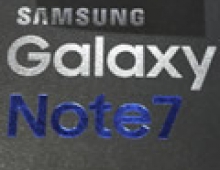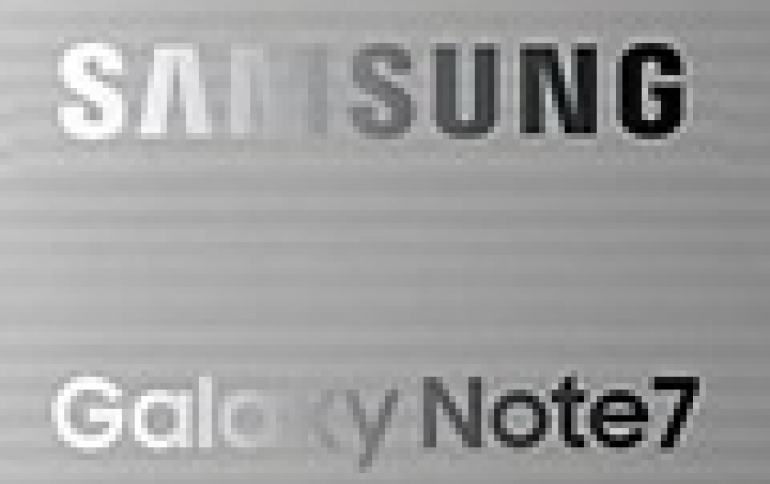
How to Identify the New Galaxy Note7
Samsung has begun replacing the Galaxy Note7 due to battery issues and in order to identify if you have a new device and use it with confidence, the company has introduced a Green battery icon that has been included in three specific software changes.
The new green battery icon you see below will be visible on: 1) the Status Bar; 2) the Always On Display screen; and 3) the Power Off prompt screen, which can be accessed by long-pressing the power key.
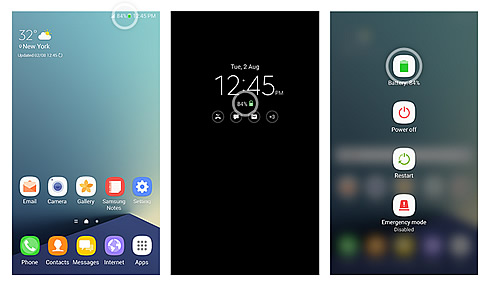
Additionally, users can check if you are using the new Galaxy Note7 by looking for a square symbol on the label of the packaging box as below.
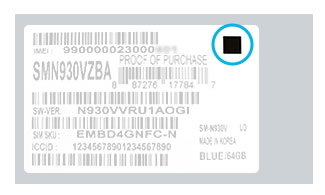
Samsung strongly urges Galaxy Note7 users to immediately participate in the replacement program based on local availability.