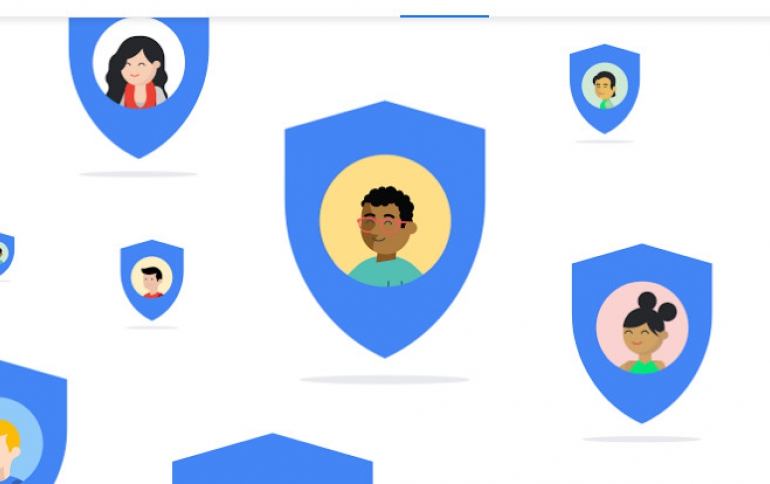
Google Introduces Auto-delete Controls for your Location History and Activity Data
At I/O Google announced a number of privacy and security tools across the company's products and platforms.
Google is making it even easier to find your privacy controls in its products. Today you’ll see your Google Account profile picture appear in the top right corner across products like Gmail, Drive, Contacts and Pay. To quickly access your privacy controls, just tap on your picture and follow the link to your Google Account. The placement of your profile picture also makes it easier to know when you’re signed into your Google Account. Google is bringing this one-tap access to more products this month, including Search, Maps, YouTube, Chrome, the Assistant and News.
Manage your data in Search, Maps and the Assistant
Last year, Google made it easier for you to make decisions about your data directly within Search. Without leaving Search, you can review and delete your recent Search activity, get quick access to the most relevant privacy controls in your Google Account, and learn more about how Search works with your data. Now Google is making it easier to manage your data in Maps, the Assistant and YouTube (coming soon). For example, you'll be able to review and delete your location activity data directly in Google Maps, and then quickly get back to your directions.
Auto-delete now available for Web & App Activity, coming soon to Location History
Last week Google announced a new control that lets you choose a time limit for the amount of time your Location History and Web & App Activity data will be saved—3 or 18 months. Any data older than that will be automatically and continuously deleted from your account if you choose. This new control is available today for Web & App Activity and coming next month to Location History.
Incognito mode to Google apps
Incognito mode in Chrome has given you the choice to browse the internet without your activity being saved to your browser or device. Google is now bringing Incognito mode for popular apps. It’s available in YouTube and coming soon to Maps and Search. Tap from your profile picture to turn it on or off. When you turn on Incognito mode in Maps, your activity—like the places you search or get directions to—won’t be saved to your Google Account.
Building stronger privacy controls into platforms
Google also made announcements today about privacy across its platforms and products: Android Q is bringing privacy to the forefront of Settings and creating more transparency and control around location.
Beginning this summer, anyone with a Nest Account will have the option to migrate their Nest Account to a Google Account, which comes with the added benefits of tools and automatic security protections, like 2-Step Verification, notifications that proactively alert you about unusual account activity and access to Security Checkup.




















