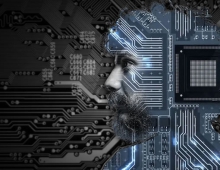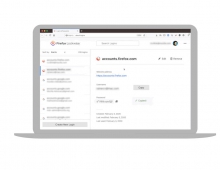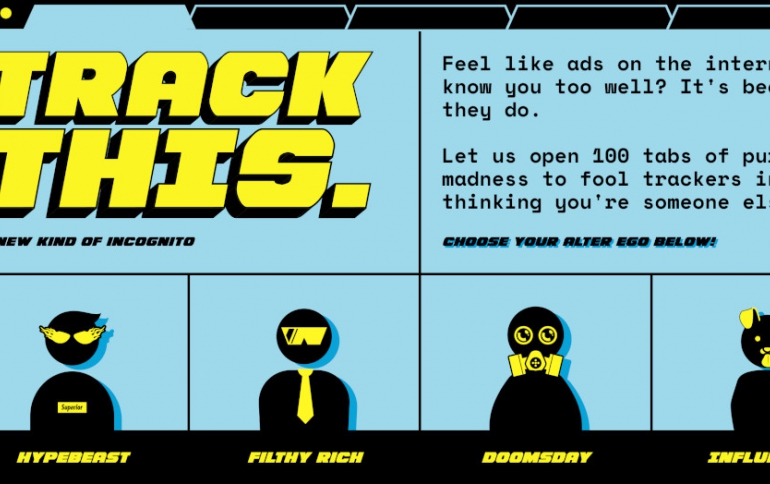
Firefox Launches Track THIS To Reveal What Third-Party Cookies Do
Mozilla has launched today a project called Track THIS to help you recognize what tracking cookies do as you are browing online.
You’re being followed across the web through cookies—small data files stored by your browser—that remember things like language preferences, sites you’ve visited, or what’s in your shopping cart. That gets shady when data brokers and advertising networks also use cookies to collect information about your internet habits without your consent. You should still have control over what advertisers know about you—if they know anything about you at all—which can be tough when web trackers operate out of sight.
That’s why Mozilla made Track THIS: to bring that out-of-sight tracking front and center. Step into someone else’s shoe ads for a while by opening up 100 tabs at once.
Track THIS brings that out-of-sight third party cookie tracking front and center by opening 100 tabs of nonsense to trick trackers into thinking you are someone you are not. Track THIS gives you four choices of who to be on the internet for 100 tabs: Hypebeast, Filthy Rich, Doomsday and Influencer. Whichever alter-ego you choose really doesn't matter, the point remains the same — you are being tracked and Mozilla wants you to use Firefox's enhanced tracking protection.
The Track THIS tool works in Chrome, Safari, Firefox and Edge and is not optimized for mobile. It will literally open 100 tabs of random crap, tricking third-party sites into delivering ads for stuff you don't give a hot holy steaming frak about, which probably isn't different from any other day of navigating past ads to that content you love to consume. You'll have to force quit your browser after the experiment, or choose the close all tabs option from the Track THIS page.
While Track THIS might show you the landscape of ad tracking and the intrusive data collection the internet has become, ou should always remember that free products make you the product.