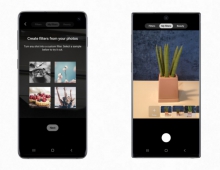Samsung PlayGalaxy Link Service Allows You to Take PC Power in Your Galaxy Note 10
PlayGalaxy Link, a streaming service available from the Galaxy Store on the Galaxy Note10, allows you to bring your PC games with you on the go.
The new service goes beyond cloud gaming by allowing you to stream your game library to your device if you already have a powerful PC. With PlayGalaxy Link, Samsung is enabling you to create a customizable streaming experience by connecting the Galaxy Note10 to your own PC and the games you already own.
You can use the PlayGalaxy Link app on the Galaxy Note10 to connect to your PC using Wi-Fi or mobile data (4G/5G) and pick up right where you left off in the game.
Samsung says that lag and latency will be less of a problem as PlayGalaxy Link is designed with a P2P connection which provides you with simplicity for better performance without a relay server. The service also uses Adaptive FPS to ensure better connectivity even in poor network environments. However, it should be noted that speeds are dependent on your network connection and reliability will vary depending on local network providers and regional stability.
Since PlayGalaxy Link uses a PC to power your gaming session, the Galaxy Note10 avoids becoming hot and dropping frame rates as a result. PlayGalaxy Link is also compatible with all graphics card manufacturers.
Best of all, PlayGalaxy Link is expanding the opportunities for gaming on the go by opening up a library of PC exclusive titles for your mobile device. Whether you’re into casual side-scrollers or hardcore RPGs, you can extend your gameplay with both a game controller or a traditional keyboard connection.
Getting started with PlayGalaxy Link is easy. All you have to do to get set up is install the PlayGalaxy Link app on both your PC and Galaxy Note10, add your games, and then start streaming. For a better experience, you can connect wired or Bluetooth-enabled controllers to your device.
Since the app uses your computer to stream games, the bulk of the processing is done on your home computer. As a result, the better the specs your computer has, the better your PlayGalaxy Link experience will be.
The PlayGalaxy Link Beta has launched and is now available in South Korea, US, UK, Canada, Italy, the Netherlands, France, Singapore, and Russia. In addition to the Galaxy Note10, Galaxy S10 owners can now download the MR software update to access PlayGalaxy Link. The update will be coming to the Galaxy Fold, Galaxy S9, Galaxy Note9, and Galaxy A90 in early December 2019.