Optiarc BC-5500A
1. Introduction
Review Pages
2. CD/DVD/Blu-ray reading
3. CD error correction
4. DVD error correction
5. CD burning - CMC Margetics CD-R
6. CD burning - Verbatim CD-R
7. CD-RW burning
8. The DaTARIUS analyzer
9. DVD-R burning - CMCMAG AE1
10. DVD-R burning - CMCMAG AE3
11. DVD-R burning - Verbatim MCC 03RG20
12. DVD-R burning - OPTODISC R016
13. DVD-R burning - PRODISC F02
14. DVD-R burning - TYG03
15. DVD-RW burning - MKM 01RW6X01
16. DVD-R DL burning - MKM 03RD30
17. DVD+R burning - CMCMAG E01
18. DVD+R burning - DAXON AZ2
19. DVD+R burning - MCC004
20. DVD+R burning - RICOHJPN R03
21. DVD+R burning - RITEK R04
22. DVD+R burning - YUDEN T02
23. DVD+RW burning - Verbatim MKM A03
24. DVD+R DL burning - MKM 003
25. DVD-RAM burning
26. DVD burning summary , Bitsetting, Overburning
27. Final words
 Portable users and most noticeably, laptop users have requested a high-definition player that could upgrade their existing systems. Of course we all know that Blu-Ray seems to be (?) the future, so Sony-Nec Optiarc introduces to the market its first slimline Blu-ray Disc combo drive, the BC-5500A. This slim-line ODD supports BD playback at double (2x) speed as well as reading and writing of conventional DVD and CD media. Those few reasons should be enough to upgrade your notebook, giving that high-definition playback content can be "handled" from your system.
Portable users and most noticeably, laptop users have requested a high-definition player that could upgrade their existing systems. Of course we all know that Blu-Ray seems to be (?) the future, so Sony-Nec Optiarc introduces to the market its first slimline Blu-ray Disc combo drive, the BC-5500A. This slim-line ODD supports BD playback at double (2x) speed as well as reading and writing of conventional DVD and CD media. Those few reasons should be enough to upgrade your notebook, giving that high-definition playback content can be "handled" from your system.
Taking a quick peek at the BC-5500A we can see that it burns DVD±R at up to 8x speed and DVD±RW/±DL at up to 4x speed. Optiarc doesn't forget to support DVD-RAM so you can burn them up to 5x speed and for traditional users, CD burning still is present with up to 16x speed. Below are the full specifications as found online.
- Specifications
| Blu-ray | Read | |
| BD (SL/DL) | 2X | |
| DVD | Read | |
DVD+R |
8X | |
| DVD+R DL DVD-R (DL) |
6X | |
| DVD-RAM | 5X | |
| DVD+RW DVD-RW |
4X | |
| Write | ||
DVD+R |
4X | |
| DVD-RAM | 5X | |
| DVD-RW | 4X | |
| CD | Read |
|
| CD-R | 24X | |
| CD-RW | 16X | |
| Write | ||
| CD-R | 16X by CAV | |
| ReWrite | ||
| CD-RW | 10X | |
-The drive
The Optiarc BC-5500A follows the slim-line format, meaning it should fit in all currently sold notebooks. The front panel of the drive comes with all the essential logos/certifications showing its wide support for various optical media.

On the rear panel you can only see the notebook interface connector

At the top, the label was still empty, due to the fact that was an engineering sample:

The device operates with a typical 5V/2A power supply cord, essentially as the one that powers your floppy disc drive on your PC.
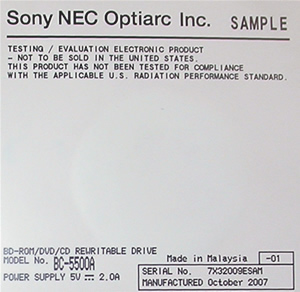
- Nero Info Tool
NeroInfo Tool gives as an overview of the drive's basic capabilities/specifications. Besides the supported disc formats, you can see that the drive is AACS-compliant, essential element of the Blu-ray disc support.

- DVD Info


Review Pages
2. CD/DVD/Blu-ray reading
3. CD error correction
4. DVD error correction
5. CD burning - CMC Margetics CD-R
6. CD burning - Verbatim CD-R
7. CD-RW burning
8. The DaTARIUS analyzer
9. DVD-R burning - CMCMAG AE1
10. DVD-R burning - CMCMAG AE3
11. DVD-R burning - Verbatim MCC 03RG20
12. DVD-R burning - OPTODISC R016
13. DVD-R burning - PRODISC F02
14. DVD-R burning - TYG03
15. DVD-RW burning - MKM 01RW6X01
16. DVD-R DL burning - MKM 03RD30
17. DVD+R burning - CMCMAG E01
18. DVD+R burning - DAXON AZ2
19. DVD+R burning - MCC004
20. DVD+R burning - RICOHJPN R03
21. DVD+R burning - RITEK R04
22. DVD+R burning - YUDEN T02
23. DVD+RW burning - Verbatim MKM A03
24. DVD+R DL burning - MKM 003
25. DVD-RAM burning
26. DVD burning summary , Bitsetting, Overburning
27. Final words


















