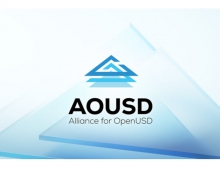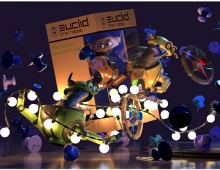Adobe Tool Converts Flash into HTML 5
Adobe has released a tool that converts animation contained in Adobe Flash Professional (FLA) files into HTML, essentially making Flash content available to iOS devices such as the iPad and the iPhone.
Codenamed "Wallaby" the experimental tool converts the artwork and animation contained in Adobe Flash Professional (FLA) files into HTML. This allows users to reuse and extend the reach of their content to devices that do not support the Flash runtimes. Once these files are converted to HTML, users can edit them with an HTML editing tool, such as Adobe Dreamweaver, or by hand if desired. Users can then view the output in one of the supported browsers or on an iOS device.
However, not not all Flash Professional features are supported in the HTML5 format, Adobe said. The Wallaby Release Notes describe what features are supported, what differences we have already discovered between the various browsers, what device variations have been found, and any currently known issues. For example, users will get the benefit of the overall design and motion graphic animations, but blend modes and filters - as well as audio, video, and ActionScript - are discarded in the translation.
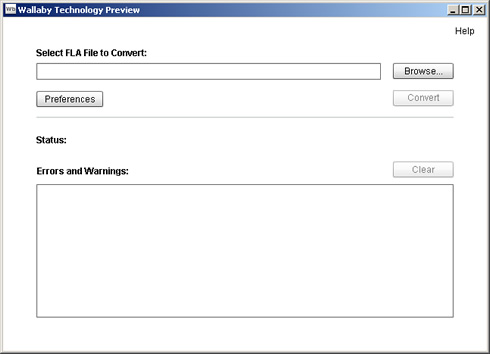
The output from Wallaby is a combination of HTML, Scalable Vector Graphics (SVG), and CSS.
Supported Flash Professional features include: vector art and images; classic text; keyframes; MovieClips and graphics; classic, motion, and shape tweens; rollover buttons; and instance names.
Unsupported Flash Professional features include: filters (except simple alpha); blend modes; dynamic masks; some TLF (Text Layout Framework) text; 3D transforms and 3D tween; audio and video; and ActionScript.
Adobe has tested Wallaby in WebKit-based browsers such as the latest versions of Safari and Chrome. Versions for Firefox, Android, and Opera browsers are not yet available.
Of course, Wallaby is mainly aimed at developers for building simple banner ads and other types of animation, rather than more sophisticated projects.
Apple does not support Flash on its iOS devices, arguing that Adobe's multimedia technology is vulnerable to exploits, CPU-intensove (consumes too much battery life) and unstable. As a result, the release of Wallaby is significant for the Mac community because this technology would make some content previously unavailable on the iOS platform viewable on the iPad and iPhone.
However, not not all Flash Professional features are supported in the HTML5 format, Adobe said. The Wallaby Release Notes describe what features are supported, what differences we have already discovered between the various browsers, what device variations have been found, and any currently known issues. For example, users will get the benefit of the overall design and motion graphic animations, but blend modes and filters - as well as audio, video, and ActionScript - are discarded in the translation.
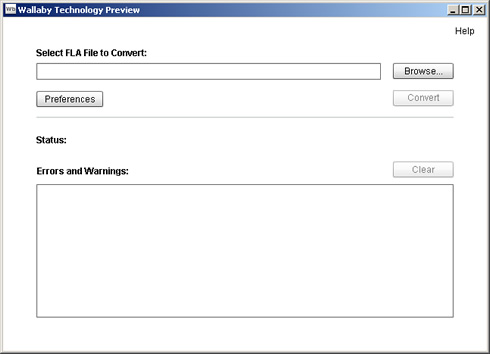
The output from Wallaby is a combination of HTML, Scalable Vector Graphics (SVG), and CSS.
Supported Flash Professional features include: vector art and images; classic text; keyframes; MovieClips and graphics; classic, motion, and shape tweens; rollover buttons; and instance names.
Unsupported Flash Professional features include: filters (except simple alpha); blend modes; dynamic masks; some TLF (Text Layout Framework) text; 3D transforms and 3D tween; audio and video; and ActionScript.
Adobe has tested Wallaby in WebKit-based browsers such as the latest versions of Safari and Chrome. Versions for Firefox, Android, and Opera browsers are not yet available.
Of course, Wallaby is mainly aimed at developers for building simple banner ads and other types of animation, rather than more sophisticated projects.
Apple does not support Flash on its iOS devices, arguing that Adobe's multimedia technology is vulnerable to exploits, CPU-intensove (consumes too much battery life) and unstable. As a result, the release of Wallaby is significant for the Mac community because this technology would make some content previously unavailable on the iOS platform viewable on the iPad and iPhone.