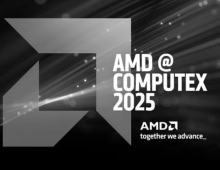AMD Athlon X2 5600+
2. Installation
There isn't much to tell here, be careful when installing the CPU! After connecting all necessary power cables, you can power up your system. For our review we used
- Motherboard: Asus M2N32 WS Pro Bios 1601 (Nvidia 590SLI)
- Case: Thermaltake Soprano
- VGA: MSI 7600GT Silent (stock clocks)
- Power Supply: OCZ GameXStream GXS600 SLI-Ready
- Memory: 2x1GB Crucial PC2-8000 (400MHz@ 4-4-4-8-2T-2.25V)
- HDD: WD 800JB 7200RPM
- Monitor: Viewsonic 19" LCD VP930b (1280x1024 resolution)
- Operating system: Windows XP SP2 with all latest updates installed
- Drivers: Nvidia Forceware v163.71
We used a variety of benchmarking software to measure the performance of each processor:
- Sisoft Sandra XII
- Everest Lavasys Ultimate Edition 2007
- SuperPI Mod v1.5XS
- PC Mark05 v1.2.0
- 3D Mark06 v1.2.0
- ScienceMark 2
- POV 3.70 beta15
- CineBench R9.5
- CineBench R10
- SysMark 2007 Preview
- WorldBench 6 Beta 2
- x264 Benchmark
- Lost Planet DX9 Demo
After installing the CPU we can get more information using CPU-Z



and of course Everest Ultimate Edition 2007: