AOpen CRW4850 CD-RW
6. CDR Tests
AOpen CRW4850 IDE CD-RW - Page 6
CDR Tests
The AOpen CRW4850 supports 8X, 12X (CLV), 24X (CAV), 32X, 40X (P-CAV) and 48X (CAV) writing speeds.
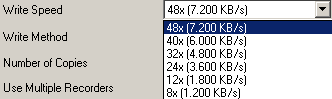
When JustSpeed is activated and the inserted media is not supported for writing at the maximum speed, the drive will lower the maximum speed down to 24X. De-activating JustSpeed will enable writing at the maximum speed.
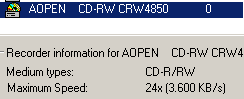
- Recording Tests
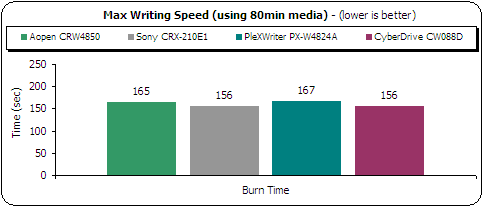
The amount of the data we burned was 704MB (80:01:26), for all the drives. The SONY CRX210E1 and CyberDrive CW088D finished the task first with the exact same result of 156secs (2:36mins). The AOpen CRW4850 gets the second place with 165secs (2:45mins), while the PX-W4824A is slower with 167secs (2:47mins).
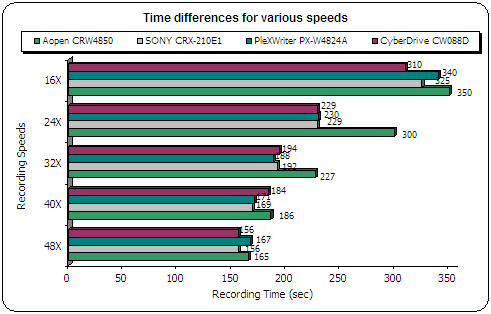
The above graph shows the recording performance differences of the three tested drives in all the supported speeds. The results are the best we had for each speed. As we can see the AOpen CRW4850 was the slower drive in all-recording speeds. It only managed to get the second place at the maximum (48X) speed. The CyberDrive CW08DD is the faster drive at 16X and 48X speeds. The PX-W4824A comes first at 32X speed, while the SONY CRW-210E1 first at the 40X speed.
For the 24X writing speed, AOpen uses CAV recording technology (11-24X) making the drive very slow and slightly faster than a 16X CLV drive!
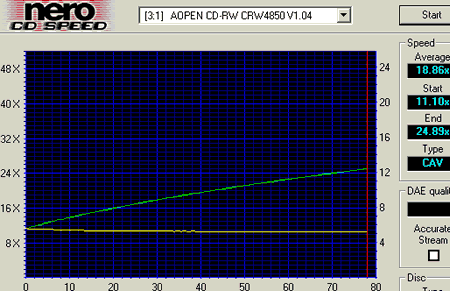
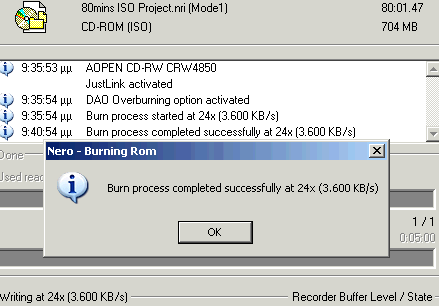
Below are the best recording time results we had:
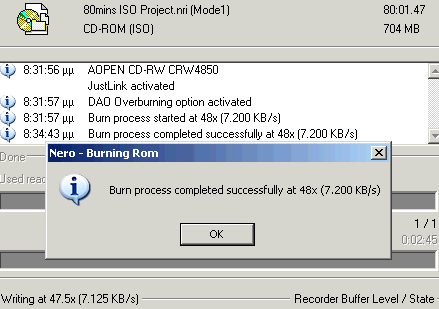
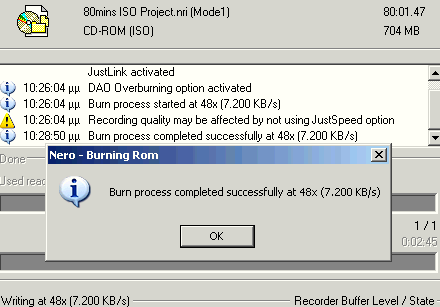
- Overburning Tests
The AOpen drive can overburn up to 99 mins with the proper media. It is advised to keep the recording speed down to 8X or 12X with such media.
- CD-Text Results
The drive can read/write CD-Text without any problems.
- CloneCD Writing Tests
The CloneCD software reports that the drive supports the DAO-RAW feature. With the use of proper media, DAO-RAW writing can be performed up to 48X (CAV). However, in many cases we tried to write above 12X under DAO-RAW mode we had a coaster. This mainly happened with v1.01 and v1.02 firmware revisions.
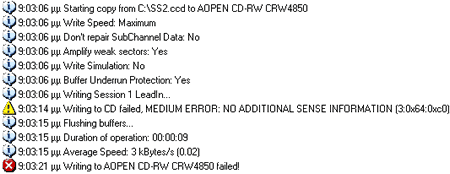
The latest v1.04 doesn't seem to have this problem. This problem also may vary according to the inserted media...
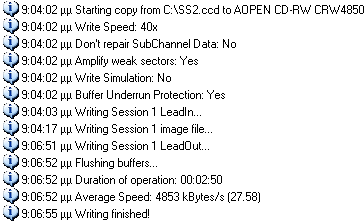
For checking the drive's EFM correction status, we used 3 different game titles with different SafeDisc 2 versions with the latest software patches installed. We used the drive as reader/writer at maximum reading/recording speed. Two discs were burned for each game (Amplify Weak Sectors On/Off). Two discs were burned for each game. One disc burned with PadusDJ and the other with CloneCD (Amplify Weak Sectors On). The results are posted in the table below:
|
Game Title
|
Tested Drive
|
SD2 Build
|
Settings
|
|
|
Amplify Weak Sectors On
|
Amplify Weak Sectors Off
|
|||
|
Max Payne v1.05
|
Creative 52X
CD-ROM |
v.2.50.020
|
No
|
|
|
TEAC 40X
CD-ROM |
||||
|
BTC DV316
DVD-ROM |
||||
|
Serious Sam - The Second Encounter v1.07
|
Creative 52X
CD-ROM |
v.2.60.052
|
No
|
|
|
TEAC 40X
CD-ROM |
||||
|
BTC DV316
DVD-ROM |
||||
|
The Sims - Unleashed
|
Creative 52X
CD-ROM |
v2.80.010
|
No
|
|
|
TEAC 40X
CD-ROM |
||||
|
BTC DV316
DVD-ROM |
||||
The AOpen CRW4850 was disappointing when trying to backup protected discs. The AWS (Amplify Weak Sectors) didn't show any improvement and the produced discs did not play in any CD/DVD-ROM drives we tested...


















