Apacer Steno AB320 MP3 Player Review
2. Using the device
Review Pages
The Apacer Steno AB320 is a very small MP3 device. Below we can see the front, left and right side views along with an explanation of the various functions:

We also present several photos below, showing the AB320 player in all its glory:


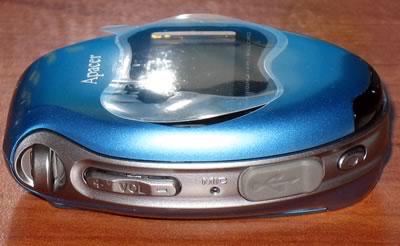
On the back, we find the product brand name, the "Audio Steno AB320". Opening the back cover reveals the compartment where the AAA battery is installed:


To start the device, you have to press the "Play/Pause" button for more than 3 seconds, after which a welcome screen appears with the Apacer logo and we can immediately start using the player's capabilities. The LCD screen is backlit in a blue colour with black for the foreground characters. Its resolution is 128x64 pixels, which is a medium resolution, especially under little light. The LCD display's layout can be seen below:
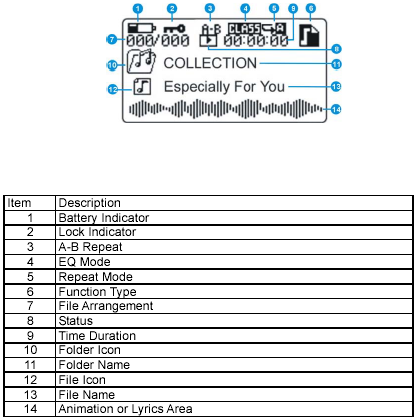

By pressing the <> button, we enter "Mode Selection", where the user will find several important settings for playback mode, select the playback folder, enter the FM Radio mode, start recording from the MIC and set various other settings such as screen brightness, equalizer, play mode, power saving, screen saver, etc.
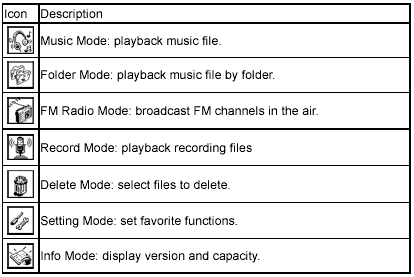
When the device is connected via the mini-USB with a host PC, the USB/PC icon appears on the display to indicate that the device is in USB connection mode. The AB320 is recognized as a flash memory device and the user can use drag & drop to transfer his/her favorite MP3/WMA/WAV files for playback, as well as data files.
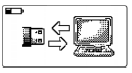
Review Pages





















