Apacer Steno AB320 MP3 Player Review
3. Flashing with new firmware
Review Pages
2. Using the device
3. Flashing with new firmware
4. Perfromance tests
5. Playback impressions
6. Conclusion
The Apacer Steno AB320 supports firmware updates. Access the Apacer website, locate the newest firmware release and after downloading, run to install the firmware.
![]()
Installing the firmware is simple. After running the Firmware Update software, just press the "Start" button:

Before flashing with the new firmware, we looked at several details for the player as reported by the software:
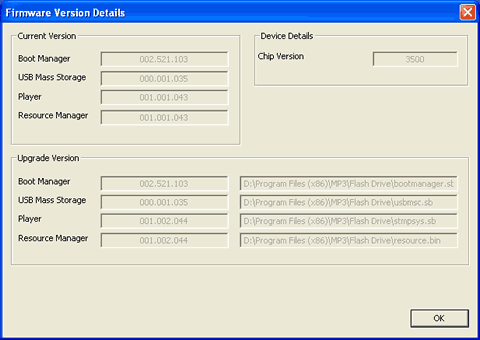
Note that after flashing with the new firmware, all data will have been destroyed, so backup first :-)
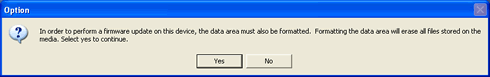
Firmware updating takes less than a minute. Our AB320 player had already been installed with the latest firmware version (001.002.044):

Review Pages
2. Using the device
3. Flashing with new firmware
4. Perfromance tests
5. Playback impressions
6. Conclusion





















