ASUS A8R32-MVP Deluxe
16. Bios - Page 2
Review Pages
1. Introduction
2. A Closer Look
3. Test System - Configuration
4. 3DMark2005
5. 3DMark2003
6. Codecreatures
7. Aquamark - 3DMark01
8. Half Life 2
9. Quake 4
10. F.E.A.R.
11. Need For Speed - Most Wanted
12. Performance Test v5.0
13. PCMark04 - 05
14. Overclocking
15. Bios - Page 1
16. Bios - Page 2
17. Software CD
18. PC Probe II
19. Conclusion
2. A Closer Look
3. Test System - Configuration
4. 3DMark2005
5. 3DMark2003
6. Codecreatures
7. Aquamark - 3DMark01
8. Half Life 2
9. Quake 4
10. F.E.A.R.
11. Need For Speed - Most Wanted
12. Performance Test v5.0
13. PCMark04 - 05
14. Overclocking
15. Bios - Page 1
16. Bios - Page 2
17. Software CD
18. PC Probe II
19. Conclusion
The BIOS features for advanced use, including overclocking:

Below, you can choose between Auto or manual overclocking...


For manual overclocking, you set the FSB speed.
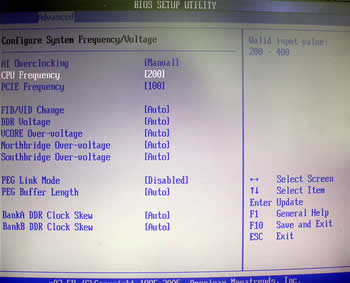

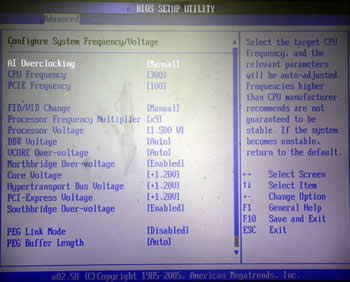
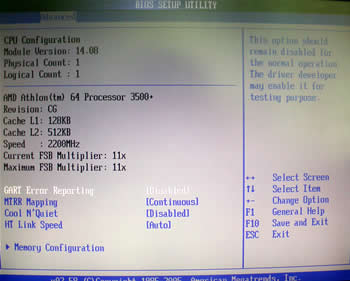
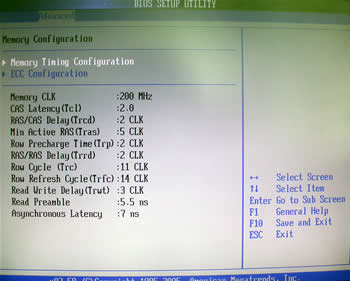
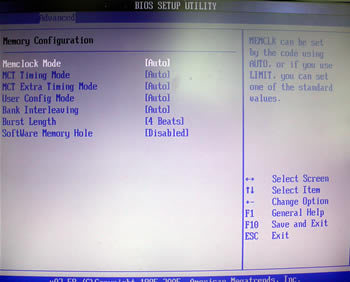
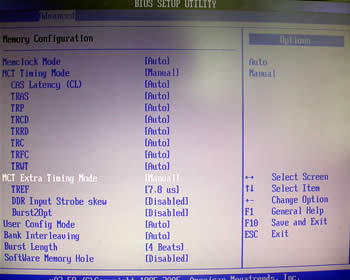
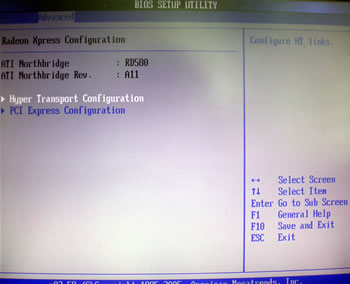
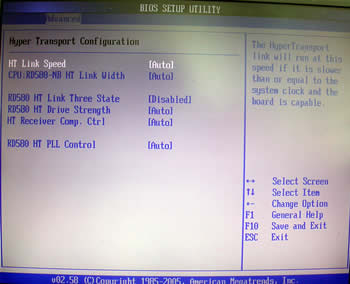

Review Pages
1. Introduction
2. A Closer Look
3. Test System - Configuration
4. 3DMark2005
5. 3DMark2003
6. Codecreatures
7. Aquamark - 3DMark01
8. Half Life 2
9. Quake 4
10. F.E.A.R.
11. Need For Speed - Most Wanted
12. Performance Test v5.0
13. PCMark04 - 05
14. Overclocking
15. Bios - Page 1
16. Bios - Page 2
17. Software CD
18. PC Probe II
19. Conclusion
2. A Closer Look
3. Test System - Configuration
4. 3DMark2005
5. 3DMark2003
6. Codecreatures
7. Aquamark - 3DMark01
8. Half Life 2
9. Quake 4
10. F.E.A.R.
11. Need For Speed - Most Wanted
12. Performance Test v5.0
13. PCMark04 - 05
14. Overclocking
15. Bios - Page 1
16. Bios - Page 2
17. Software CD
18. PC Probe II
19. Conclusion





















