Asus AX600XT
15. Overclocking
15 - Overclocking
No matter your graphics card, there comes a time in your computer's life when it can no longer cope with the latest technology the ever so popular games use. This is one of the main reasons for overclocking your graphics card. Gamers are always looking forward to a little extra boost in terms of framerate. Even though most of the times, the boost is far from noticeable, overclocking remains the last resort when you can't afford to buy a brand new VGA card.
The default clock speeds for the card is 500MHz for the core and 370MHz for the memory. As we mentioned earlier, Asus used a set of Hynix memory modules capable of running up to a frequency of 450MHz. Sadly, the heatsink on the memory chips wasn't enough to withstand any serious amount of overclocking.
The core however was much more resilient to overheating, as the core's fan/sink seem to be doing a great job.
Using ATiTool, we found the perfect balance between heat and performance which was at 555MHz for the core and 415MHz for the memory.
 |
Increasing the memory clock any further, produced the so-called "artifacts". |
Let's see what effect this overclocking had on 3 of our games:
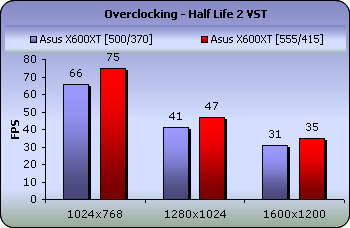

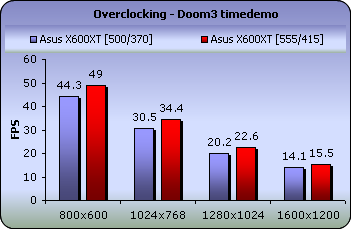
The impact in fps is obviously great. Under 1024x768 we got 6 extra fps for Half life 2, 8 fps for Far Cry and 4 fps for Doom 3.
Even though we're not satisfied with the memory clock speed we were able to set, the resulting boost in the framerates is quite good and that's what matters in the end, isn't it?





















