Asus Extreme N6800GT
15. Overclocking
Asus Extreme N6800GT - 15 - Overclocking
No matter your graphics card, there comes a time in your computer's life when it can no longer cope with the latest technology the ever so popular games use. This is one of the main reasons for overclocking your graphics card. Gamers are always looking forward for a little extra boost in terms of framerate. Even though most of the times the boost is far from noticeable, overclocking remains the last resort when you can't afford to buy a brand new VGA card.
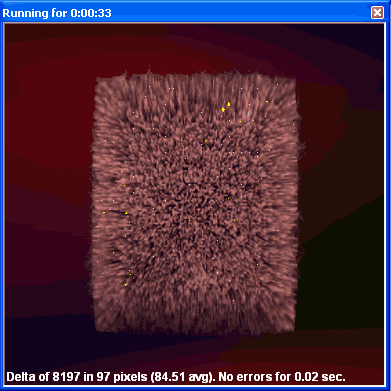 |
Increasing the memory clock too much, produces the so-called "artifacts". |
The stock clock speeds for the Extreme N6800GT are 350MHz for the GPU and 520MHz for the memory modules. Our purpose was to overclock the card to 6800Ultra speeds, which are 400MHz and 550MHz respectively. Unfortunately, this couldn't be accomplished.
Although the GPU could handle the 410MHz we were able to set it to, the new HSF that cools the card was a major constraint for the memory clock speed and the highest stable setting we reached was 520MHz. When we tried setting it a little bit higher, it would produce artifacts, sometimes immediately and other times after stress testing the card with games.
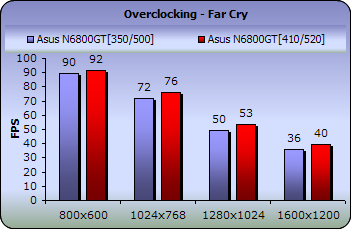
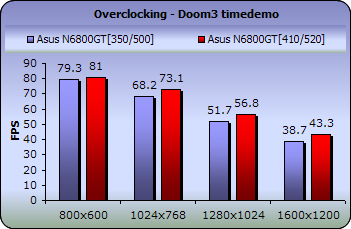
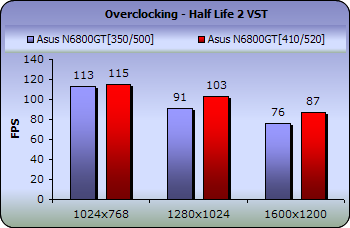
Even if we failed to overclock the card up to an Ultra, the impact in Doom 3 and Half Life 2 performance is exciting. Far Cry on the other hard showed very small differences with a 2-4 fps boost.





















