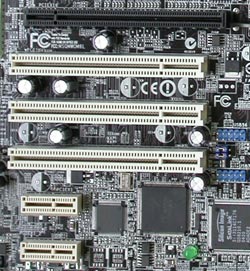Asus P5AD2-E Premium
3. Board Layout
003 - Asus P5AD2-E Premium - Board Layout
CPU Socket
In the socket 775 architecture, the pins have moved from the processor and onto the motherboard socket. This way, breaking one of the pins no longer results in a destroyed processor but a destroyed motherboard, which is easier and cheaper to replace.

Memory Banks
The memory module slots come in two colors, yellow and black which highlights the mainboard's Dual Channel memory support and suggests the best way to place your memory modules. Furthermore, even if your memory parts have different MB capacities, the board still takes advantage of the dual channel and running under assymetry mode, it lowers the fetch time of memory data.

Back Panel
The rear panel input / output provides the following connections:
From left to right and top to bottom:
- parallel connection
- the mouse PS/2 female connection
- the keyboard connection
- two SPDIF ports
- one firewire IEEE 1394a and two USB 2.0 ports
- one gigabyte lan port and two USB 2.0
- Rear/Side/Center Speaker Out
- Line In/Line Out/Mic In
- Wireless LAN led and Antenna connection
One thing to notice here is the lack of a serial COM port. However, if you are really in need of such a port, you can construct it yourself using a serial COM cable from an older computer and connecting it on the available pins located at the southeast corner of the motherboard.
Drive Connectors
As we mentioned earlier, the motherboard features 3 IDE connectors and 8 for Serial ATA drives.
The primary connector is coloured blue and located just below the floppy connector.

The remaining two connectors are supported by a RAID controller and can be set up to form RAID 0, RAID 1 and RAID 0+1 disk arrays. However, there is no problem if you try using them as regular IDE connectors for your drives.

The SATA connectors are divided into two sets of four. The first set is controllled by a Silicon Image chip and supports RAID 0, RAID 1, RAID 10 and software RAID 5.
![]()
The second set, being controlled by the ICH6 chipset on the southbridge, is only capable of supporting RAID 0 and RAID 1 disk arrays.

Slots
Below you can see the Extension slots for the P2AD2-E Premium. At the top you'll find the x16 PCI-Express slot intended for your VGA card. Below that, there are three PCI slots followed by two x1 PCI-Express slots.