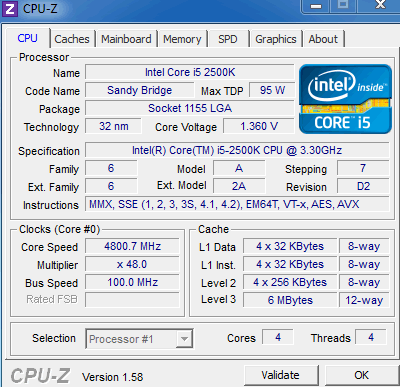Asus SaberTooth P67 B3 review
5. Overclocking
In order overclock an advanced motherboard such as the Asus SaberTooth P67 B3, you should boost the clocks of both the memory and CPU cores. The OC Tuner utility is found in the UEFI BIOS and all you have to do is click ‘ok’ and the system reboots with an auto overclock applied. The Asus Sabertooth is able to automatically overclock an Intel i5-2500K CPU under the "Auto" mode to 3.7GHz.
However, advanced can get even higher speeds from their motherboard. This can be achieved through the appropriate adjustments to the BIOS settings. Before starting, it is advised to read this page, in which a member of ASUS technical marketing team explains the various BIOS options and how you can easily and safely perform some serious overclock.
Getting to the point and with the Intel i5-2500K processor, overclocking is highly depended on many different variables and it is not always 100% guaranteed for all the processors currently sold at the market. This means that you should not expect exactly the same overclocking figures with all the CPUs. For sure, we can safely say that an Intel i5-2500K processor will easily reach the 4.5GHz without any problems.
So below you see the settings for getting an Intel i5-2500K CPU overclocked on an Asus SaberTooth P67 B3 board:
- 4.7GHz and below
- All Bios values set to " Auto" except:
- CPU Turbo Multiplier to the desired value
- DRAM voltage to 1.65V (max)
- CPU Voltage should be manually set to 1.4V (or lower) in order to avoid over-voltages and high temperatures
- In case the system is not stable you can change the Digi+VRM options
- Set the VRM Frequency to 350
- 4.8GHz and above
- Set the CPU Turbo Multiplier to the desired value
- Set the DRAM Voltage to 1.65V (max)
- Under "Turbo Ratio" -> All Core By OS
- Under Loadline -> Ultra High
- Under "Digi+VRM option" -> VRM Frequency to 350
- Under Phase Control -> Change to Extreme
- Under Duty Control -> Change to Extreme
- Under Duty Control -> T. Probe
- CPU Voltage Manual -> 1.415V or 1.425V
Note that with at such high CPU speeds, you may need to install a big heatsink on the CPU.