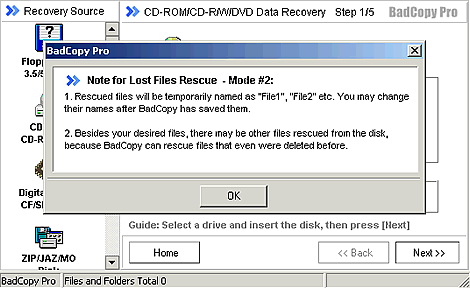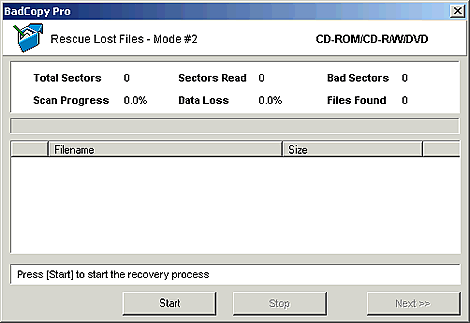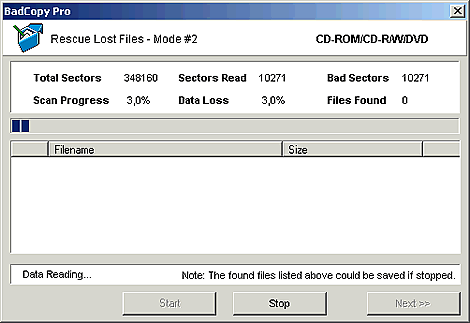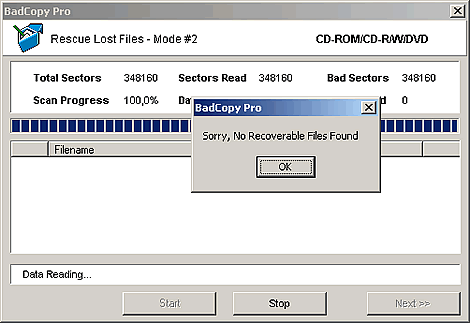Bad Copy Pro
4. CD-RW Recovery Test
Bad Copy Pro - Page 4
CDRW TEST
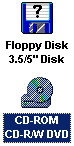 Starting
the second test with our CDRW, we select from recovery source board on the
left,
Starting
the second test with our CDRW, we select from recovery source board on the
left,
CD-ROM/CD-R/CD-RW source, for CD-ROM, CD-R, CD-RW discs.
Notice that the CDRW, quick erased with Nero burning rom program.
The Test
Starting, we select "Rescue Lost Files - Mode #1" as we can`t see our files under Windows.

The window below appears and we click on Scan Disk button.

No more than one second a pop - up window appears to report that the scan process finish.

Following the advice from pop - up window, we select the track, but unfortunately no files found to recover. Hence, we decided to give a final try with Rescue Lost Files - Mode #2.

Starting again from the begin and selecting "Rescue Lost Files - Mode #2, we give our second try to recover our files from the erased CDRW.
A note appears, giving us information about what will happen.
Here all we had to do, was to press the start.
After pressing start, a window pop-ups to select scan options. We choose full scan and retrieve all supported file types. During the data reading process we notice that all sectors which had been read was bad sectors for the recovery program and data loss was 100% at the end. Thus, we did not get any file back, as you can see from the two pictures below.