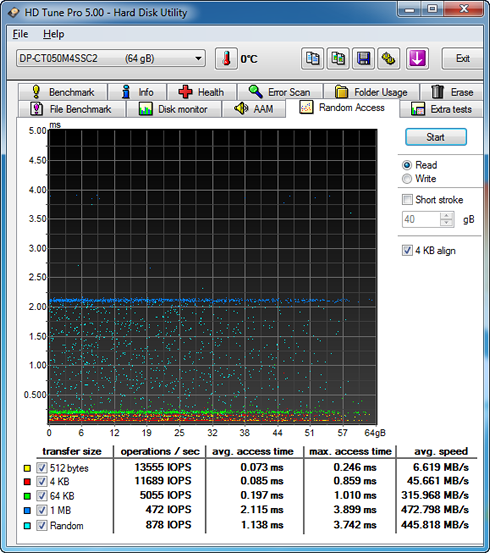Crucial Adrenaline 50GB SSD review
3. Benchmarks - page 1
The Crucial Adrenaline SSD can be easily installed as any other SSD - just plug-in the SATA and the power cables. The drive is compatible with any Windows 7 system with a SATA II or SATA III interface. And of course, the DataPlex Caching Software should be installed in order to to the basic cache job.
In order for the cache to work properly, you must set up your system to have all your data and applications on one primary hard drive or SSD.
We start our tests by installing the Crucial Adrenaline SSD to a Z-68 system, which already supports another SSD caching solution, the Intel Smart Response Technology. Both Dataplex and SRT are host-based, write-cache solutions, but you do not need to own a Z68 chipset to use the caching feature of the Adrenaline SSD. In addition, the Synapse SSD has the additional benefit of speeding up your entire system since it accelerates the full capacity of your HDD.
We installed the SSD to the Asus Maximum IV Gene-Z motherboard (Z68 chipset). Our test system was running Windows 7 x64 SP1 with the latest software updates installed along with a WD 500GB 7200rpm Black Scorpio Edition HDD:
- Motherboard: Asus Maximum IV Gene-Z with 0902 BIOS
- CPU: Intel i5-2500K Retail
- CPU Cooler: Scythe Rasetsu
- Memory: Crucial Ballistix DDR3 PC3-17000 (BL2KIT25664FN2139)
- VGA: Gigabyte GT-430 (Nvidia Based) / On board
- HDD: WD 5001ALLS (500GB, 7200rpm Black Scorpio series)
- OS: Windows 7 x64 SP1 with all the latest updates installed
- VGA driver: Nvidia 275.33 x64 drivers
Of course the Synapse can be also used as a high performance SSD drive without the DataPlex caching software. So before testing the caching features of the drive, let's start with some typical SSD benchmarks.
We start the tests with the HDTachRW software. It is a low level hardware benchmark for random access read/write storage devices. The software measures the sequential read speed (at various points on the device), the random access speed and sequential write speed.
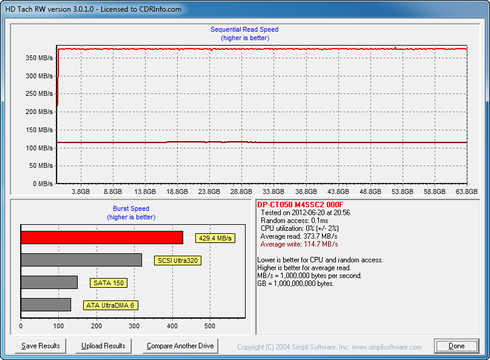
The Crucial Adrenaline gave a 373.7 MB/s for read and just 114.7 MB/s for write (average.) Crucial talks about a 500MB/s sequential reading and just 95MB/s for writing in the drive's spec sheet.
We move on to the HD Tune Pro software, another utility we used to measure the drive's reading performance. Although not necessarily representative of real-world workloads, HD Tune's targeted tests give us a glimpse of each drive's raw capabilities.
In the a sequential read test, the drive read the data at 361.1MB/s (average). The reported access time was 0.162ms:
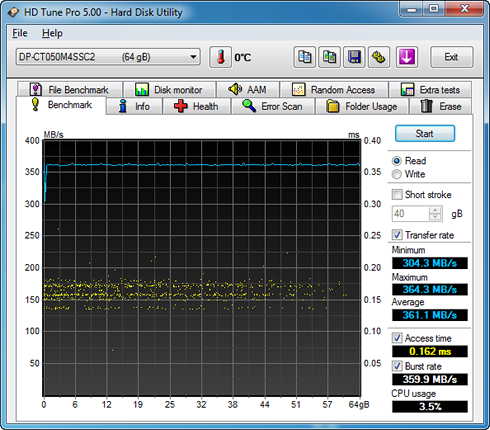
In the corresponding writing test, the drive wrote the data sequentially on the disc at 96.8 MB/s:
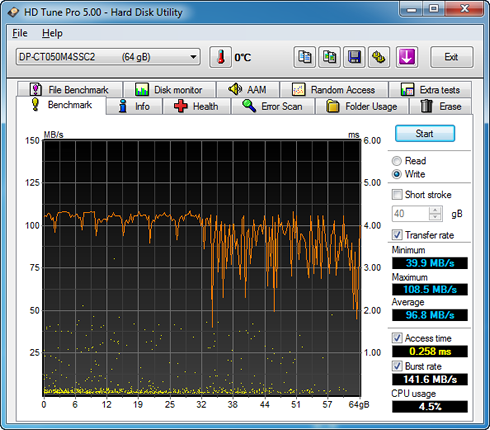
Here is another sequential file test. The SSD's average performance for write was 111.288 MB/s and 474.349 MB/s for read. Both results are pretty close to the expected according to the drive;s specifications. For this test we used the "Zero" data pattern.

Selecting the "Random" data pattern resulted to a 110.627 MB/s average write and 501.827 MB/s read:

A "mixed" pattern gave similar results:

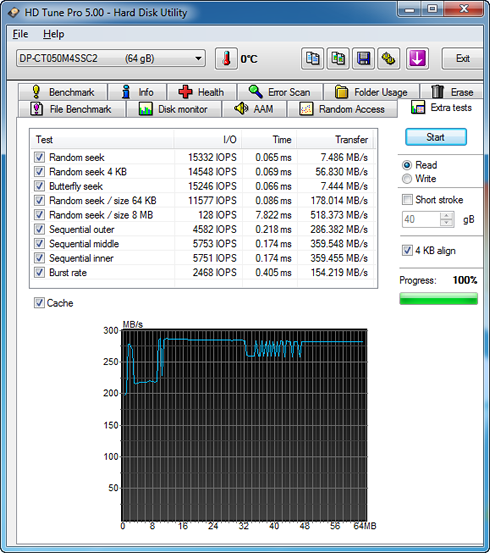
The HD Tune Pro also allows random read tests. Here are some more results with the software to randomly seeks files of different sizes. The random read performance is adequate with file transfers of 1MB (472.798 MB/s average) , as well as with randomly selected file sizes. The 512 bytes performance of the drive was OK particularly the read throughput which reached 6.619 MB/s: